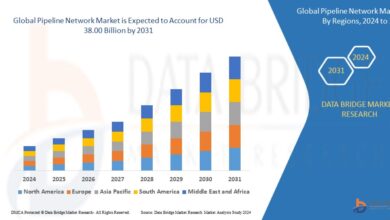10 Tips for Optimizing Docker Manager Performance

Docker has revolutionized the way we develop, deploy, and manage applications. With the ability to package applications into containers, Docker allows for greater consistency and portability across various environments. However, managing these containers efficiently is where a Docker Manager truly shines. To ensure that you’re getting the most out of your Docker Manager, here are ten tips to optimize its performance, enhance efficiency, and streamline your container orchestration.
1. Choose the Right Docker Manager
Before diving into optimization, it’s essential to start with the right Docker Manager. There are several options available, each with its own strengths and weaknesses. Consider your team’s specific needs, the scale of your operations, and integration capabilities with existing tools. A well-suited Docker Manager can make all the difference in optimizing performance from the get-go.
2. Leverage Container Resource Limits
One of the biggest advantages of using a Docker Manager is the ability to set resource limits for your containers. By defining CPU and memory limits, you can prevent any single container from consuming excessive resources, which can lead to performance bottlenecks. This ensures a balanced distribution of resources across your application and helps maintain overall system stability.
3. Implement Health Checks
Regular health checks are crucial for maintaining the performance of your Docker containers. A Docker Manager allows you to set up automated health checks that periodically assess the status of your containers. If a container is found to be unhealthy, the Docker Manager can automatically restart it or alert your team. This proactive approach minimizes downtime and keeps your applications running smoothly.
4. Optimize Image Size
The size of your Docker images can significantly impact deployment times and performance. To optimize image size, make sure to:
- Use multi-stage builds to separate dependencies from the final application image.
- Clean up unnecessary files and packages in your Dockerfile.
- Use smaller base images, such as Alpine, when possible.
By optimizing image size, you’ll improve pull times and reduce storage costs, allowing your Docker Manager to perform more efficiently.
5. Utilize Volume Management
Docker volumes are crucial for persistent data storage. Proper volume management can enhance performance significantly. Here are a few tips:
- Use named volumes for better organization and easier backup.
- Clean up unused volumes regularly to free up storage space.
- Leverage local volumes for faster data access if your application requires low-latency storage.
Efficient volume management not only boosts performance but also simplifies data handling across your containers.
6. Network Optimization
Network performance can often be a bottleneck in containerized applications. To optimize networking in your Docker Manager:
- Use overlay networks for inter-container communication, especially in multi-host setups. This allows containers on different hosts to communicate seamlessly.
- Adjust network settings such as MTU (Maximum Transmission Unit) to reduce fragmentation.
- Monitor network performance metrics to identify and address issues proactively.
A well-optimized network can drastically enhance the performance of your Dockerized applications.
7. Monitor Performance Metrics
Continuous monitoring is essential for optimizing performance. Utilize the monitoring tools provided by your Docker Manager to track key performance metrics such as CPU usage, memory consumption, and network throughput. Regularly analyzing these metrics can help you identify potential bottlenecks and areas for improvement. Tools like Prometheus, Grafana, or even Docker’s built-in monitoring features can provide valuable insights into your container performance.
8. Automate Scaling
One of the most powerful features of a Docker Manager is its ability to automate scaling based on demand. Implementing horizontal scaling allows you to add or remove container instances based on traffic or load. Set up auto-scaling rules to dynamically adjust the number of running containers based on performance metrics. This ensures that your applications remain responsive during peak times while minimizing costs during off-peak hours.
9. Regularly Update Docker and Dependencies
Keeping your Docker installation and its dependencies updated is vital for performance and security. New releases often come with performance enhancements and bug fixes that can help optimize your Docker Manager. Set a regular schedule for checking updates and consider using automated tools to streamline this process. Staying current with updates not only boosts performance but also ensures that your containers are running securely.
10. Document Your Processes
Finally, documentation is an often-overlooked aspect of optimizing Docker Manager performance. Maintaining clear documentation of your setup, configurations, and processes can help your team troubleshoot issues faster and make informed decisions. Create a centralized knowledge base that includes best practices, performance benchmarks, and common pitfalls to avoid. This will not only improve team efficiency but also ensure consistency across your container management efforts.
Conclusion
Optimizing your Docker Manager performance is a continuous process that can lead to significant improvements in efficiency and application reliability. By following these ten tips—choosing the right Docker Manager, leveraging resource limits, implementing health checks, optimizing image sizes, and more—you can unlock the full potential of your container orchestration. The result? A more robust, responsive, and effective development process that keeps pace with the demands of modern software development.
By investing time and effort into optimizing your Docker Manager, you’re not just enhancing your current setup; you’re future-proofing your infrastructure for the ever-evolving tech landscape. So, roll up your sleeves and start optimizing today!