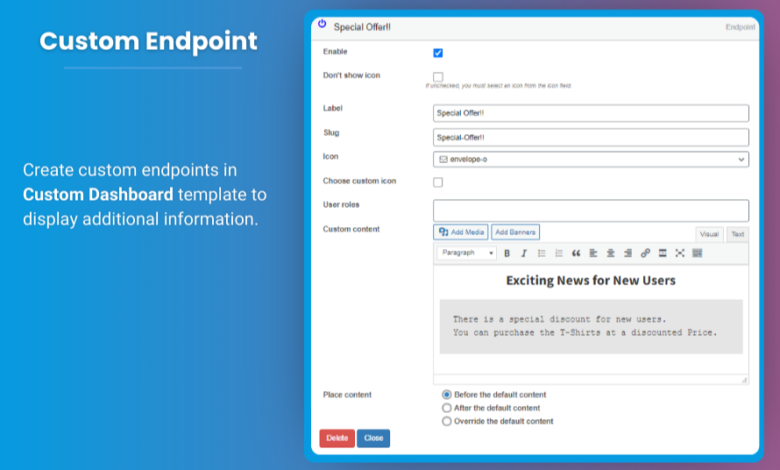
In the competitive world of eCommerce, customer experience plays a pivotal role in driving sales and improving retention. One of the often-overlooked aspects of this experience is the WooCommerce My Account page. By leveraging the power of WooCommerce customize my account page, store owners can create a more engaging, personalized, and user-friendly environment for their customers. This not only boosts user satisfaction but also encourages repeat purchases and loyalty.
In this article, we’ll explore the benefits of WooCommerce My Account customization and provide actionable tips to help you unlock its potential. Let’s dive in!
Why Customize the WooCommerce My Account Page?
The WooCommerce My Account page is where customers manage their personal details, view past orders, update shipping addresses, and more. By default, this page is fairly basic, offering minimal branding or interactive features. However, with customization, you can transform this page into a dynamic hub that reinforces your brand identity and offers additional value to your customers.
Benefits of Customizing the WooCommerce My Account Page:
- Personalized Experience: By offering tailored content and options, customers feel valued, which increases their connection to your brand.
- Improved Usability: A well-organized and user-friendly account page helps customers quickly find the information they need, reducing frustration.
- Enhanced Branding: Customization allows you to incorporate your store’s colors, logos, and messaging into the My Account page, maintaining consistency across your site.
- Increased Engagement: Adding extra features like product recommendations or loyalty rewards can boost customer engagement and sales.
- Stronger Customer Retention: A positive account management experience increases the likelihood of repeat business.
Now, let’s explore how you can unlock the potential of WooCommerce My Account customization to offer these benefits.
How to Customize the WooCommerce My Account Page
There are several methods to customize the WooCommerce My Account page, ranging from basic layout adjustments to advanced modifications. Below are key tips and techniques you can implement to create a highly engaging and functional My Account page for your WooCommerce store.
Customize the Layout and Structure
The default WooCommerce My Account layout may not always suit your brand’s aesthetic or functionality needs. Customizing the layout can drastically improve the page’s usability and engagement. Consider rearranging the sections or adding new elements like a sidebar or custom menus.
How to Do It:
- Use a Page Builder: Many WooCommerce-compatible page builders (like Elementor) allow you to design and arrange the layout of the My Account page without coding knowledge.
- Custom Code: For more advanced users, tweaking the page’s layout using custom CSS or HTML can give you full control over the design.
Extendons offers an easy-to-use plugin called Customize My Account Page & User Dashboard for WooCommerce, which provides built-in options to customize the layout without needing any coding experience.
Add Custom Tabs
Adding custom tabs is one of the most effective ways to enhance the WooCommerce customize my account page. These tabs can include additional functionalities like product recommendations, loyalty points, FAQs, or any custom content you want to provide.
How to Do It:
- Extendons Plugin: The Extendons plugin allows you to create new custom tabs easily. For example, you can add tabs for “Track Orders,” “Loyalty Points,” “Gift Cards,” or even personalized offers for each customer.
- Custom Code: Alternatively, you can use WooCommerce hooks and filters to add custom tabs programmatically.
Adding custom tabs improves the user experience by making relevant information easily accessible, leading to increased engagement.
Offer Personalized Content
Personalization is key in modern eCommerce. By offering personalized content on the WooCommerce My Account page, you can significantly improve user satisfaction. Display personalized product recommendations based on purchase history, offer custom discounts, or share personalized messages.
How to Do It:
- Product Recommendations: Use a WooCommerce plugin to recommend products based on previous purchases or viewed products. This can increase the chances of repeat purchases.
- Personalized Offers: Display exclusive offers for logged-in users. Personalized discounts or promotions encourage customers to return and shop more frequently.
By leveraging personalization, you can create a more engaging and memorable shopping experience for your customers.
Add a Wishlist Functionality
Adding a wishlist feature to the WooCommerce My Account page can boost sales by allowing customers to save products they are interested in for future purchases. This not only enhances customer engagement but also increases the likelihood of conversions.
How to Do It:
- Extendons Plugin: Extendons provides an easy-to-install wishlist functionality that integrates seamlessly with the My Account page.
- Third-Party Plugins: You can also use dedicated wishlist plugins like YITH WooCommerce Wishlist, which allows you to add wishlist functionality to your store and My Account page.
Enable Easy Access to Support
Customers should be able to easily access support whenever they encounter issues. Adding a support section or contact form on the WooCommerce customize my account page will make it easier for customers to get help, leading to higher satisfaction rates.
How to Do It:
- Custom Support Tab: Create a dedicated support tab within the My Account page where customers can view FAQs, submit support tickets, or chat with customer service.
- Live Chat Integration: Use plugins like Tawk.to or LiveChat to provide instant customer support directly from the My Account page.
This feature adds value to the My Account page, providing an all-in-one solution for customers.
Include Order Tracking Information
An effective way to increase transparency and trust is by providing clear and detailed order tracking information on the WooCommerce My Account page. This helps customers monitor their orders without leaving your site, reducing support requests.
How to Do It:
- Extendons Plugin: The Extendons plugin provides built-in order tracking features, making it easy for customers to check their order status in real-time.
- Third-Party Integration: If you use third-party shipping carriers, you can integrate with their systems to provide accurate tracking information.
Integrate a Rewards or Loyalty Program
A loyalty or rewards program is a proven method to encourage repeat purchases and increase customer retention. By integrating this feature directly into the WooCommerce My Account page, customers can easily track their points, view available rewards, and redeem them.
How to Do It:
- Loyalty Plugins: Use plugins like WooCommerce Points and Rewards to create a loyalty program. Display customers’ point balances and available rewards within their My Account dashboard.
- Extendons Plugin: Extendons also offers customization features that allow you to integrate loyalty programs easily into your My Account page.
Offer Downloadable Content
If your store offers digital products, make sure that customers can easily access their downloads from the WooCommerce My Account page. This is crucial for improving user experience and reducing post-purchase confusion.
How to Do It:
- Extendons Plugin: You can set up a dedicated downloads section using Extendons’ customization tools, giving users easy access to their digital purchases.
- Digital Downloads Plugins: Plugins like Easy Digital Downloads (EDD) help in organizing and displaying downloadable products on the My Account page.
Add Social Media Login Options
Allowing customers to log in via social media accounts (like Facebook or Google) can streamline the user experience. This not only simplifies the login process but also reduces cart abandonment rates.
How to Do It:
- Social Login Plugins: Plugins such as WooCommerce Social Login can be used to integrate social login options within the My Account page, making it quicker and easier for customers to log in.
Optimize for Mobile
With the majority of users shopping on mobile devices, ensuring that the WooCommerce customize my account page is mobile-friendly is crucial. A responsive, well-designed mobile experience increases engagement and satisfaction.
How to Do It:
- Responsive Themes: Ensure that your WooCommerce theme is fully responsive and mobile-optimized.
- Page Builders: Use a page builder to adjust the mobile view of your My Account page and ensure all elements look clean and professional on smaller screens.
Best Plugin for WooCommerce My Account Customization: Extendons
Throughout the customization process, using the right tools is key. Extendons offers one of the most comprehensive plugins for WooCommerce My Account customization. The Customize My Account Page & User Dashboard for WooCommerce plugin provides a wide array of features, including custom tabs, personalized content, enhanced layout options, and integration with various WooCommerce plugins.
The Extendons plugin is beginner-friendly, allowing store owners to make significant customizations without any coding knowledge. Whether you want to add loyalty rewards, support tabs, or product recommendations, this plugin makes it simple to transform your My Account page into a powerful tool for customer retention and engagement.
FAQs
1. How do I customize the WooCommerce My Account page?
You can customize the WooCommerce My Account page using page builders, custom code, or plugins like Extendons’ Customize My Account Page plugin, which allows easy customization without coding.
2. Why should I customize my WooCommerce My Account page?
Customizing the My Account page improves user experience, enhances branding, increases customer engagement, and boosts retention by offering personalized and user-friendly account management options.
3. What features should I add to my WooCommerce My Account page?
Consider adding features such as personalized product recommendations, a wishlist, custom tabs (like loyalty rewards or FAQs), social media logins, order tracking, and easy access to support.
4. Is it necessary to hire a developer for WooCommerce My Account customization?
With tools like the Extendons plugin, you can customize the WooCommerce My Account page without needing to hire a developer. The plugin is user-friendly and offers many built-in customization options.
5. Can I add custom tabs to the WooCommerce My Account page?
Yes, you can add custom tabs using plugins like Extendons’ Customize My Account Page plugin or by using WooCommerce hooks and filters.
Conclusion
Customizing the WooCommerce My Account page is a powerful way to enhance customer experience, boost engagement, and increase retention. Whether you’re adding personalized content, improving navigation, or integrating loyalty programs, a customized account page helps build stronger relationships with your customers. With tools like the Extendons Customize My Account Page plugin, you can easily unlock the full potential of WooCommerce My Account customization and transform the way your customers interact with your store.




