Boost Repeat Purchases with WooCommerce My Account Page
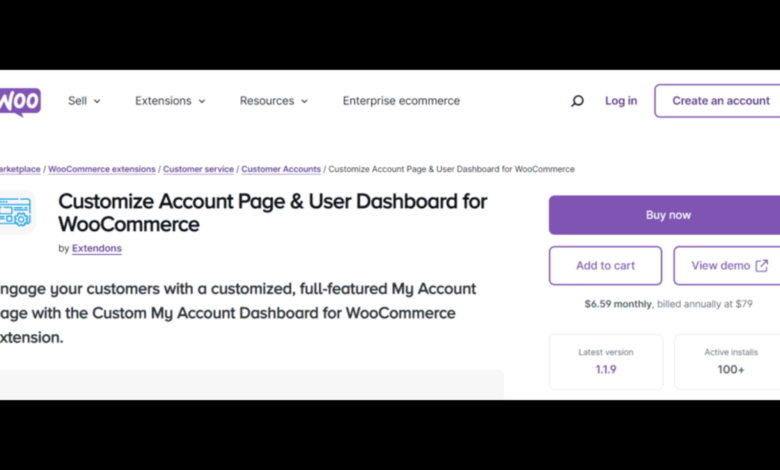
Do you ever wonder how a WooCommerce my account page can turn into a powerful tool for driving repeat purchases? Imagine if, every time a customer logs in, they see a streamlined dashboard that allows them to track their orders, view wishlists, and access exclusive offers. Sounds great, right? This is more than possible with the right customizations and tools.
In this article, we’ll explore how you can transform the WooCommerce My Account page into a repeat-purchase machine by offering convenience, personalization, and engagement that keep customers coming back for more.
Why the My Account Page Matters
The WooCommerce my account page is where your customers manage everything from past orders to personal details. It’s their personal dashboard, but it’s often overlooked as a key conversion tool. Enhancing this space can lead to better customer satisfaction and, ultimately, more repeat purchases.
The My Account page is your chance to engage customers even after they’ve made a purchase. With smart customizations, you can offer personalized experiences, reward systems, and even easy reordering options, making their journey smoother and more enjoyable.
What is the WooCommerce My Account Dashboard Plugin?
Before diving deeper into strategies, let’s first touch on the essential tool that can help you achieve all this—WooCommerce Dashboard Plugin by Extendons. This plugin allows you to customize your WooCommerce my account page, transforming it from a basic interface into a full-featured dashboard. Customers can track orders, view rewards, manage downloads, and much more.
Now, let’s break down some effective strategies to encourage repeat purchases through your My Account page.
Key Strategies to Encourage Repeat Purchases via the My Account Page
1. Offer Personalized Recommendations
One of the easiest ways to increase repeat purchases is by offering personalized product recommendations right from the customer’s WooCommerce my account page. Using past purchase data, you can recommend complementary products or newer versions of their favorite items.
The WooCommerce My Account Dashboard plugin by Extendons allows you to create custom endpoints where you can showcase personalized offers. Whether it’s “Recently Viewed Products” or “Recommended For You,” personalized suggestions keep your customers engaged and shopping.
2. Enable Easy Reordering of Past Purchases
Let’s face it: convenience is king. One-click reordering from the WooCommerce my account page makes it effortless for customers to buy items they’ve purchased before. With the WooCommerce Dashboard Plugin, you can create a widget that displays past orders and provides a reorder button.
By making it easy to reorder frequently purchased items, you remove friction and encourage customers to return for more, driving up your repeat purchase rate.
3. Display Loyalty Rewards and Points
Another great way to keep customers coming back is through a loyalty program. You can display their accumulated points or rewards directly on their WooCommerce my account page using a customizable dashboard. Customers will be more inclined to return to earn more points or redeem rewards, especially if it’s easy to track their progress.
The Custom My Account Dashboard by Extendons allows you to add widgets for loyalty points, giving users an easy way to see how close they are to their next reward.
4. Prominent Access to Wishlists
For many customers, the wishlist is a tool for planning future purchases. By making the wishlist highly accessible on the WooCommerce my account page, you can remind customers of items they might want to buy later.
With the WooCommerce Dashboard Plugin, you can add a wishlist widget right on the My Account page, encouraging customers to return and complete their purchase. For example, a banner displaying “You have items in your wishlist waiting for you” can be a subtle nudge towards making a purchase.
5. Add Banners for Special Offers
What’s better than a returning customer? One who returns to take advantage of a special offer. Customize your WooCommerce my account page with banners that highlight exclusive discounts, limited-time deals, or promotions aimed specifically at logged-in users.
The Extendons WooCommerce My Account Dashboard plugin makes it easy to add banners and link them to specific offers or external landing pages, allowing you to create a targeted promotional experience. You can even assign banners based on customer roles, tailoring the offers to their specific needs.
6. Highlight Recent Purchases & Downloads
A great way to keep customers engaged is by showing them their recent activity. When customers log in to the WooCommerce my account page, they should easily see their most recent orders, downloads, or other interactions with your store. This builds trust and reassures them that their transactions are handled properly.
The WooCommerce Dashboard Plugin allows you to display recent purchases in a well-organized table, making it easy for customers to access past orders and even repeat them with just one click.
7. Create Custom Endpoints for Exclusive Content
With the WooCommerce Dashboard Plugin, you can create custom endpoints that display exclusive content for your users. Think behind-the-scenes looks, early access to new products, or exclusive blog posts aimed at members only. This adds value to the customer’s experience and encourages them to keep returning to see what’s new.
8. Simplify Account Management
A cluttered, confusing account page can be a big turn-off for customers. With the Extendons plugin, you can choose from multiple templates and layouts to create a streamlined and attractive user dashboard. By displaying large icons, customers can easily navigate to the sections they need—whether it’s checking an order status, updating their information, or viewing downloads.
When customers feel in control of their account, they’re more likely to return, knowing they can manage everything easily.
Also, check out the useful insight about the variation swatches for woocommerce to enhance your store’s shopping experience!
Why Customization is Essential
Your WooCommerce my account page is a prime opportunity to build stronger relationships with your customers. Customizing this page not only helps you better engage with your audience, but it also turns your site into a place where customers feel welcome and valued.
Here’s a quick look at what you can achieve with the WooCommerce My Account Dashboard plugin from Extendons:
- Prebuilt Dashboard: Ready-made templates to quickly change the design of your My Account page.
- Customizable Endpoints: Add, edit, or rearrange sections for specific roles or general use.
- Widgets and Icons: Make navigation simple with attractive icons and widgets for orders, downloads, wishlists, and more.
- Banners: Display banners with special offers, upcoming events, or important information tied to specific user actions.
By focusing on customization, you can create a WooCommerce my account page that feels unique and customer-friendly, enhancing your chances of securing repeat purchases.
FAQs
1. Can I add new sections to the WooCommerce My Account page?
Yes, with the WooCommerce Dashboard Plugin by Extendons, you can add custom endpoints that display anything from exclusive content to personalized recommendations.
2. How can I improve navigation on my WooCommerce My Account page?
The plugin allows you to use large icons and customize the layout, making it easier for customers to access important information like orders, wishlists, and downloads.
3. Can I offer personalized product suggestions on the My Account page?
Yes, you can create custom sections that display personalized product recommendations based on the customer’s purchase history.
4. How can I use banners to promote sales?
You can add banners to your WooCommerce my account page that link to specific promotions or external landing pages, giving customers quick access to special offers.
5. Does the plugin allow reordering past purchases?
Absolutely! The WooCommerce Dashboard Plugin makes it easy for customers to reorder past purchases with a single click, encouraging repeat transactions.
Conclusion
The WooCommerce my account page is a vital touchpoint in your customer’s journey. By customizing this space using tools like the WooCommerce Dashboard Plugin by Extendons, you can engage your customers on a deeper level and drive repeat purchases.
Whether through personalized recommendations, easy reordering, or loyalty points tracking, a well-designed My Account page not only improves user experience but also helps boost your bottom line. With the right approach, your My Account page can become the ultimate tool for customer retention.



