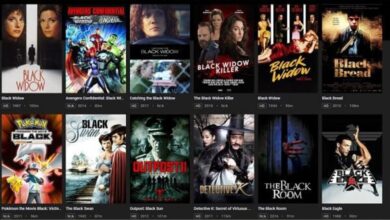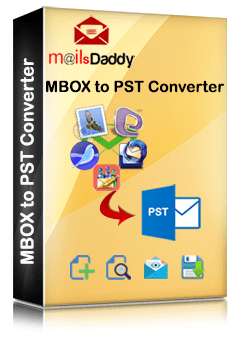
Hello readers, today we have the latest application program that serves 15+ countries and 2M+ users worldwide. I am talking about MailsDaddy MBOX to PST Converter tool that you can use on any Windows OS and easily export MBOX emails to Outlook without any hassle.
If you want to try this application on your MBOX file, read this post and know how good it is for your mailbox.
I am going to use the latest version of the solution, which is 7.7.
MailsDaddy MBOX to PST Converter Tool – Version 7.7
We know that most users want to know about a well-programmable application to migrate MBOX to PST, Office 365, EML, and others. That is why I have selected this application. It has all the necessary features and export formats that users can use to export MBOX files in different situations.
Download & Install
First, download MailsDaddy MBOX Converter tool from the official site and install it on Windows OS.
Run & Add mailbox
After installation, Run the application in Windows OS and click on Add file button to browse and add the MBOX file into the software.

Export Batch Mailbox
To migrate all email folders and accounts from MBOX to PST format, click on the Export button from the menu.
Choose PST & Conversion option
Select PST file format and one conversion option: Single PST or Separate PST file for all MBOX.
Choose the Destination
To store the mailbox in a local system, choose the destination and then click on the Next button to start the conversion from MBOX to PST.
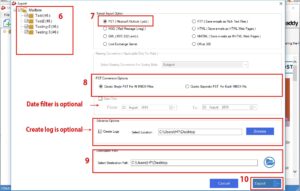
That’s it.
Additional Features of MBOX Converter
This GUI solution is also embedded with many advance options that helps each level of user to transfer mailbox.
- Email Filter: User can use different parameter to find and export emails from MBOX to PST and others.
- Export option: The application has various output options like Office 365, EML, MSG, HTML etc.
- Email Preview: It easily generates the clear preview of each selected email in the right side of pane.
- Log file: It allows user to optimize the migration flow in the log file.
- Save single email or attachment: Once application loads the data in to the software, user can easily save single email or attachments in PST.
Overall idea of the solution
The software is well-programmed to convert and open mailboxes in Outlook. It provides 7+ different file formats to convert MBOX files and maintains the initial folder hierarchy in a new PST file. It has various advanced features like email preview, batch migration, email filter, multiple exports, etc.
But you cannot install the solution on MAC OS as it is developed for Windows OS only. For Mac users who want to convert Apple Mail data to Outlook. First, move the mailbox to Windows and then install and export Mac Mail to PST.
Final statement
Any user who wants to convert an MBOX file to Outlook PST format, can also test the solution using the free demo. After that, you can upgrade the solution to import bulk or unlimited mailboxes. The free MBOX to PST converter demo exports 20 emails from each folder.
Read About: Oil Market Trend