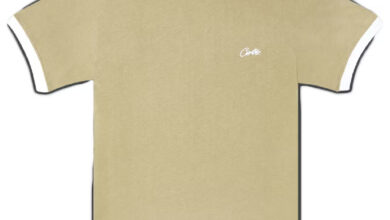Why Is My Phone So Slow? Simple Fixes You Can Try

In today’s fast-paced digital world, our smartphones have become essential tools in our daily lives. They help us stay connected, access information, and manage tasks efficiently. However, there are times when our phones seem to slow down, making simple tasks feel like a chore. If you’ve ever wondered, “Why is my phone so slow?” you’re not alone. Many users experience this frustrating issue, but the good news is that there are simple fixes you can try to revive your device.
Understanding the Slowdown: What Happens Inside Your Phone?
Before diving into the solutions, it’s important to understand why your phone might be slowing down in the first place. Much like a house that requires regular maintenance, your phone needs periodic care to function optimally. Over time, apps accumulate data, the operating system requires updates, and storage can fill up, all of which can contribute to a sluggish experience. Here’s a closer look at some common reasons for slow performance:
- Storage Issues: When the storage on your device nears capacity, it can slow down performance. This is akin to a house being cluttered; it becomes difficult to navigate and function efficiently. If your phone’s storage is over 80% full, it may start to exhibit signs of lag.
- Too Many Apps Running: Just as a house can feel chaotic with too many activities happening at once, your phone house can struggle to keep up if too many apps are running in the background. This can consume memory and processing power.
- Outdated Software: Manufacturers regularly release updates to improve performance and security. Neglecting these updates can lead to slower operation, much like a house with outdated wiring or plumbing that can’t support modern appliances.
- Malware or Adware: Just as a house can become infested with pests, your phone can be affected by malicious software that drains resources and affects performance.
- Old Hardware: Finally, just as a house can age and require renovations, older phones may simply struggle to keep up with modern apps and services designed for more powerful hardware.
Simple Fixes You Can Try
Now that we understand some reasons behind a slow phone, let’s explore simple fixes that can help boost your device’s performance.
1. Clear Up Storage Space
The first step in enhancing your phone’s speed is to free up storage space. Check how much space you have left and take action if you’re nearing capacity. Here’s how to do it:
- Delete Unused Apps: Go through your applications and uninstall any that you don’t use. Every app takes up space and can run background processes that consume resources.
- Clear Cached Data: Apps often store temporary files, or cache, to speed up performance. However, over time, this can accumulate. You can clear cached data through your phone’s settings.
- Transfer Photos and Videos: Media files take up significant space. Consider transferring them to cloud storage or an external hard drive.
- Use Storage Management Tools: Many phones come with built-in storage management tools that can help identify large files and unused apps.
2. Close Background Apps
Just like turning off unnecessary lights in a house can save energy, closing unused apps can free up your phone’s resources. Here’s how to manage your apps:
- Close Apps: On both Android and iOS, you can swipe away apps from the recent apps list to close them. This stops them from running in the background.
- Limit Background App Refresh: Some apps continue to refresh and consume data and power even when not in use. You can turn this feature off in your settings.
3. Update Software Regularly
Keeping your phone’s operating system and apps updated is crucial for optimal performance. Here’s how to ensure you’re up-to-date:
- Enable Automatic Updates: Most smartphones allow you to enable automatic updates for apps and the operating system. This ensures you’re always running the latest version.
- Check for Updates: Regularly check for system updates in your settings. These updates often include performance improvements and bug fixes.
4. Remove or Limit Widgets
Widgets can provide useful information at a glance, but they also consume resources. If you have multiple widgets on your home screen, consider removing some or limiting their use.
5. Restart Your Phone
Sometimes, the simplest solution is to restart your device. This can clear temporary files and free up memory, giving your phone a fresh start.
- Schedule Regular Restarts: If you notice your phone slowing down often, consider setting a weekly reminder to restart it.
6. Reset Your Phone
If your phone continues to slow down despite trying all the above fixes, you might consider a factory reset. This will erase all data and restore the phone to its original state. Be sure to back up important data before doing this.
Visite : atnews.co.uk
When to Seek Professional Help
If you’ve tried all the suggested fixes and your phone is still slow, it may be time to seek professional help. A technician can diagnose hardware issues or recommend repairs that might be necessary. Sometimes, a simple battery replacement or hardware upgrade can make a significant difference.
Exploring Alternatives
If your phone is old and continues to struggle even after attempting all the fixes, it may be worth considering an upgrade. Newer models come with improved hardware, better software optimization, and enhanced security features.
When you decide to upgrade, consider checking out websites like phonehouse.shop, which offer a range of options for new devices, accessories, and more. Upgrading to a new phone can not only solve your speed issues but also provide access to the latest technology.
Conclusion
Dealing with a slow phone can be frustrating, but with a bit of understanding and some simple fixes, you can often restore your device’s performance. From managing storage to updating software, there are several steps you can take to keep your phone running smoothly. If all else fails, a new device might be the answer. For a wide selection of smartphones and accessories, visit phonehouse.shop and explore your options for a speedy upgrade!