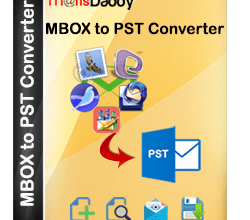How To Choose the Right Dell Monitor for 4K Editing
How To Choose the Right Dell Monitor for 4K Editing

When people buy 4K LED TVs these days, the screen is practically given, but when it comes to the 4K Monitor screens, it’s still considered a luxury, unless the user wants to edit images of videos professionally, or wants to watch specifically 4K content.
Choosing the right 4K monitor for editing is a vital decision for any content creator. As a video editor, graphic designer, or food vlogger, the monitor you use directly impacts the quality of the videos you create. With ever-increasing demands of viewers for higher resolution and impeccable details, 4K editing requires a monster monitor that has perfectly balanced key factors such as connectivity, resolution, accuracy, colour grading and more without compromise.
But the question arises, which manufacturer is best for producing 4K monitor screens? For decades, Dell has been a market leader in building best-in-class monitors, offering a wide range of displays, particularly to meet the demands of professionals. Another question arises here. With so many options available, how do you choose the right Dell 4K monitor? The Dell UltraSharp U2723QE is one of the most preferred 4K monitors by content creators in the UK, because of its colour-grading, display, resolution quality and unparalleled connectivity.
This blog will walk you through the critical factors to have in mind when buying a Dell monitor for 4K editing. Let’s get started.
Why 4K Resolution is a Must for Editing
Before you dive into the significant features of Dell 4K monitors, it’s important to first understand why a 4K display is critical for editing images or videos. 4K refers to a display resolution of 3840x2160p, offering almost four times the pixel count of 1080p resolution screens. Due to this reason, the 4K resolution is capable of assisting professional content creators to edit and produce high-quality images and vibrant videos.
From a video editing point of view, a 4K monitor allows the editor to view the raw footage in native resolution, without downscaling the resolution of the video. Similarly for graphic designers, the extra pixel density improves the clarity and crispness of the images, while ensuring that the content is produced as it should be. However, having a 4K monitor screen does not alone work wonders, multiple other aspects are responsible for ensuring content creators’ demand of producing 4K content.
Key Factors to Consider When Choosing a Dell Monitor for 4K Editing
1. Resolution and Display Quality
While 4K resolution is considered the baseline for editing high-quality images or videos, the size of the screen and its quality play a viable role in how effective the monitor is.
Often, expert content creators are recommended to use at least 27-inch 4K screens, as it provides sufficient space to view the content in its full resolution without putting strain on their eyes. However, a larger 4K monitor having a 32-inch or even ultrawide screen provides additional room for multitasking. Additionally, professional editors need to look for an In-Panel Switching (IPS) panel when choosing a Dell 4K monitor. IPS offers superior colour grading, consistency and an array of viewing angles, making them a perfect choice for video editors.
Dell has several options in its monitor lineup in this range, for example, Dell UltraSharp U2720Q comes with 27-inch screens and Dell UltraSharp UP3216Q is packed with 32-inch screens, a perfect option for content creators. Both screens are well-versed in delivering outstanding display quality while ensuring the highest possible levels of clarity and screen space.
2. Colour Accuracy and Gamut Range
For professional content creators, seeking to edit 4K videos, accurate colour reproduction is not an option, it’s essential. The ability to view the end product with true-to-life colour grading ensures that the final version will look outclassed across different devices and media formats. The colour precision is often measured in terms of Delta E, a critical metric that quantifies colour difference. Therefore, one must look for a monitor with a Delta E value of less than 2 to ensure highly accurate colour reproduction.
It’s important to choose a Dell monitor that supports wide colour gamuts. Key colour spaces to consider include:
sRGB: This is the standard colour gamut for web-based content and most consumer devices.
Adobe RGB: A wider gamut used for print and high-end photography.
DCI-P3: The preferred gamut for video editing and cinematic content.
In addition to this, content creators also need to look for High Dynamic Range (HDR) support, as it increases the contrast between the brightest whitest and darkest black, producing more dynamic and visually appealing content pieces.
4. Connectivity Options
Professionals need to ensure that the Dell 4K monitor they are going to buy comes with a variety of ports to ensure they can connect to multiple devices without any hassle. For 4K editing, usually, content creators will need a monitor that supports high-bandwidth connections like HDMI 2.0 or DisplayPort 1.4, which are important for transmitting 4K videos at higher frame rates.
Additionally, as USB-C is becoming increasingly important in modern workstations, especially for professional content creators, Dell has come up with the UltraSharp U2720Q model, which is loaded with a USB-C port, allowing professionals to transfer data through a single cable at utmost speed.
5. Ergonomics and Adjustability
Professional editors need to spend hours creating one single video, that’s why it’s essential to choose a monitor that comes with adjustment options, rendering utmost comfort. Go for a Dell 4K monitor that offers height tilt, swivel, and pivot adjustments, offering you the most ergonomic position for your workspace whilst eliminating the chance of fatigue and eye strain.
Dell UltraSharp series is well-versed in ergonomics, with models like UltraSharp U3821DW which features a fully adjustable stand, allowing users to adjust height and angle precisely while unlocking the highest level of flexibility.
6. Refresh Rate and Response Time
While response time and refresh rate are more important and common in gaming monitors, however, they hold similar significance for video editions. Experts suggest that a 60HZ refresh rate is sufficient for 4K editing as most of the video content produced is in 30 fps or a maximum of 60fps. A higher frame rate is not usually required by the content creators unless they need to work on high-frame-rate footage, in that case, they will require a monitor with a 120Hz refresh rate.
Looking to the other side, response time is the attribute that ensures how fast a monitor can change from one colour to another. In the video editing domain, a response time of 5ms or lower is considered ideal, as it eliminates the risk of ghosting and ensures seamless motion during playback of high-end video footage.
7. Calibration Tools
To ensure that colour accuracy is maintained over time, regular calibration is essential. Many Dell monitors come with built-in calibration tools or have compatibility to pair with external calibration devices. The company is also a master in delivering key features like PremierColor which is an innovative technology offering built-in calibration capabilities, allowing content creators to fine-tune the display settings to experience consistent colour accuracy throughout the editing process.
8. Aspect Ratio and Screen Space
For most of the content creators out in the market, an ultra-wide screen holds the power to give them a competitive edge. It offers them a vast amount of screen space to help them work on multiple timelines, preview windows, and run applications simultaneously. Dell has come up with UltraSharp U3821DW models, featuring 38-inch curved screens with a 21:9 aspect ratio, ensuring a panoramic editing experience, and holding the capacity to maximise productivity. However, for normal video editing tasks, 16:9 is considered sufficient, especially if working on 4K projects.
Final Thoughts
If you are not a professional content creator, you don’t necessarily need the best 4K monitor for basic photo or video editing projects, however, if you are a part of the industry, then it’s the ideal resolution. 4K monitors offer much more clarity and sharpness over standard 1080p monitors. Thus if you want to buy a 4K monitor, you need to keep in mind the above-mentioned key aspects before you make a decision. The fine details of each content piece you edit, the greater the chance of producing outstanding results.