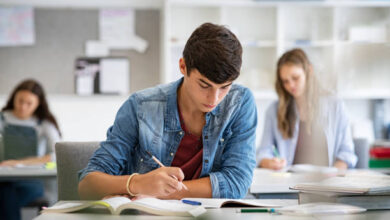How Do I Choose the Best Online Excel Course for My Needs?

Excel is a critical tool used by professionals in a variety of fields, from data analysis and project management to finance and marketing. Whether you’re just starting with Excel or looking to sharpen your skills, finding the right course is crucial to meeting your personal and professional goals. With so many options available, it can be challenging to figure out which online Excel course will best meet your needs. This article will guide you through the key factors to consider when choosing an online Excel course, ensuring that you make an informed decision.
Why Learning Excel Is Essential in Today’s Workplace
Before diving into how to select the right course, it’s important to understand why Excel is such a valuable skill in today’s job market. Microsoft Excel remains a widely used tool for data manipulation, financial reporting, inventory management, and more. The software’s versatility allows users to perform everything from basic tasks like creating spreadsheets to more complex functions like automating calculations with macros.
In many professions, especially in roles involving data analysis or project management, Excel proficiency is a prerequisite. Even if you’re not in a data-heavy position, understanding Excel can streamline tasks and improve efficiency, making it a must-have skill for any professional looking to stay competitive in the job market.
Types of Online Excel Courses Available
There are several types of online Excel courses available, each catering to different skill levels and professional needs. When choosing a course, it’s important to first identify your current skill level and objectives.
Beginner Courses
If you’re completely new to Excel, a beginner course will teach you the basics, such as creating spreadsheets, entering data, and using simple formulas. These courses are typically short and provide a solid foundation for using Excel in everyday tasks.
Intermediate Courses
For those with basic knowledge of Excel, intermediate courses cover more advanced formulas, data manipulation techniques, and chart creation. These courses are ideal if you already use Excel but want to improve your efficiency and understanding of the software’s more powerful tools.
Advanced Courses
Advanced Excel courses cover complex features like pivot tables, macros, VBA (Visual Basic for Applications), and data modeling. These courses are ideal for data analysts, financial professionals, and anyone who regularly deals with large datasets or requires automation within Excel.
Specialized Courses
In addition to general skill-based courses, some Excel workshops online focus on specific industries or tasks, such as financial modeling, project management, or data analysis. If you need Excel for a particular purpose, a specialized course may be the best option.
Key Factors to Consider When Choosing an Online Excel Course
Selecting the right Excel course depends on a variety of factors, from your current skill level to the course format and your budget. Let’s take a closer look at some important considerations:
1. Define Your Goals and Skill Level
The first step in selecting an online Excel course is determining your current skill level and what you want to achieve. Are you a complete beginner, or do you already have some experience with Excel? Do you need Excel skills for personal use, or are you aiming to apply them in a professional setting? Defining your goals will help you narrow down the courses that are right for you.
2. Course Content and Structure
When evaluating different Excel courses, take a close look at the curriculum. Does the course cover the topics you need? For example, if you’re interested in learning pivot tables or automating tasks with VBA, ensure that the course includes these subjects.
Also, consider the structure of the course. Is it broken down into manageable modules or lessons that build on each other? A well-organized course will help you learn more efficiently and make it easier to track your progress.
3. Hands-On Practice
Excel is a practical skill, and the best way to learn is by doing. Look for courses that offer plenty of hands-on exercises and real-world examples. Some courses include downloadable spreadsheets or assignments that allow you to practice the skills you’re learning in a realistic context.
Courses that offer interactive elements, such as live webinars or group projects, can also provide valuable opportunities to ask questions and get feedback from instructors or peers.
4. Instructor Expertise and Course Reviews
An excellent course is often defined by the expertise of the instructor. Research the instructors to make sure they have credible experience in Excel and are knowledgeable in the topics they teach. Many platforms allow users to rate courses and leave reviews, which can provide insight into the quality of the course material and the effectiveness of the instructor’s teaching style.
5. Course Flexibility and Format
Flexibility is key for anyone with a busy schedule. Online Excel courses come in various formats, including self-paced and instructor-led options. Self-paced courses are ideal if you prefer to learn at your own pace, while instructor-led courses may be more engaging for those who prefer real-time interaction and guidance.
Some courses offer a hybrid approach, combining pre-recorded lessons with live Q&A sessions. Consider your learning style and how much flexibility you need when choosing a course.
6. Certification and Accreditation
Many online Excel courses offer certificates of completion, which can be a valuable addition to your resume, especially if you’re looking to apply your Excel skills in a professional context. Some courses are accredited by professional organizations, adding extra credibility to the certification.
When choosing a course, check whether it offers a recognized certificate and if the certification holds value in your industry. In some cases, you might want to look for courses that prepare you for Excel certification exams, such as the Microsoft Office Specialist (MOS) certification.
7. Cost and Budget Considerations
Online Excel courses come at varying price points, from free options to premium, comprehensive courses. Free Excel courses online are a great starting point if you’re new to Excel or working on a tight budget. However, they may not cover advanced topics or provide the same depth of learning as paid courses.
If you’re willing to invest in a more comprehensive course, consider the cost relative to the benefits, such as hands-on projects, advanced content, and certification opportunities. Many platforms offer discounts, so keep an eye out for deals that fit your budget.
Best Platforms for Online Excel Courses
Once you’ve outlined your goals, budget, and learning preferences, it’s time to explore some of the top platforms that offer online Excel courses. Here are a few highly recommended platforms:
1. Coursera
Coursera partners with universities and institutions to offer a variety of Excel courses, from beginner to advanced levels. The courses are often part of broader specializations, which can be beneficial if you’re looking to develop skills in data analysis or business.
2. Udemy
Udemy is known for offering a wide range of Excel courses at affordable prices. Courses range from beginner to expert levels, and many include hands-on exercises and lifetime access to the course materials.
3. LinkedIn Learning
Formerly Lynda.com, LinkedIn Learning offers professional-level Excel courses that are ideal for individuals looking to improve their business and data analysis skills. Their courses are well-structured and taught by industry experts.
4. edX
edX provides Excel courses from leading universities, including Harvard and MIT. While some courses are free, you can pay for certification to add a credential to your resume.
5. Excel Campus
Excel Campus is a niche platform focused specifically on teaching Excel. It offers specialized courses for advanced users looking to master Excel’s more complex features like VBA and macros.
Excel Courses in Melbourne
For those based in Australia, specifically Melbourne, looking for in-person training, there are several local Excel workshops and training centers. However, many of these organizations now offer their courses online due to the increased demand for virtual learning. If you are searching for a highly-rated Excel course in Melbourne, consider options like corporate training programs or local universities that offer online workshops.
Free Excel Course Options
If you’re on a tight budget or looking to try out a course before making a financial commitment, there are several free Excel courses online. While these courses might not offer the same level of depth as paid ones, they can be a great starting point for beginners. Platforms like Coursera, edX, and LinkedIn Learning often provide free access to course content, though certification may come with a fee.
Conclusion: Choose Wisely for Long-Term Success
Choosing the best online Excel course for your needs involves carefully considering your goals, current skill level, and the specific features of the courses available. Whether you’re a beginner seeking to master the basics or an advanced user looking to improve your data analysis skills, there’s an Excel course out there for you. Prioritize courses that offer hands-on practice, flexibility, and expert instruction to get the most out of your learning experience.
By selecting the right course, you’ll not only improve your Excel skills but also boost your productivity and enhance your career prospects, making the investment in your education truly worthwhile.
click here to visit website