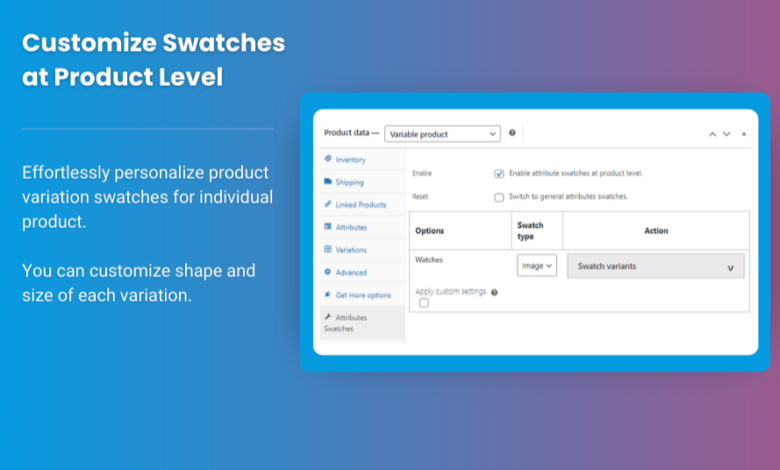
When it comes to eCommerce, presenting products in an appealing and user-friendly manner can make a significant difference in customer engagement and conversion rates. One effective way to showcase product variations is through WooCommerce product variations swatches. Using WooCommerce variation swatches, you can provide customers with an intuitive way to select different product options, such as color, size, or style,fv without overwhelming them with text-based dropdowns.
In this article, we will discuss the best practices for setting up WooCommerce product variation swatches in your online store. We’ll cover the benefits of using variation swatches, how to set them up effectively, and introduce you to Extendons, a brand that offers excellent solutions for enhancing your WooCommerce store.
What Are WooCommerce Product Variation Swatches?
WooCommerce product variations swatches are visual representations of different product options. Instead of traditional dropdown menus, swatches display choices as colors, images, or other visual cues. This feature allows customers to see the variations at a glance, making their shopping experience smoother and more engaging.
For example, if you sell a t-shirt available in multiple colors, instead of having a dropdown list, you can use color swatches that customers can click to see the corresponding color. This not only enhances the user experience but also allows for more effective product presentation.
Benefits of Using WooCommerce Variation Swatches
Implementing WooCommerce variation swatches offers several advantages that can significantly improve your online store’s performance:
1. Enhanced User Experience
Visual swatches simplify the selection process for customers, allowing them to see product options quickly and choose their preferred variation. This leads to a more enjoyable shopping experience, reducing frustration and increasing the likelihood of conversion.
2. Increased Engagement
Customers are more likely to interact with visually appealing elements. By using swatches, you create a more engaging shopping environment that encourages customers to explore different product variations.
3. Higher Conversion Rates
The easier it is for customers to choose their desired product variation, the more likely they are to complete their purchase. WooCommerce product variations swatches can help reduce the steps in the selection process, leading to higher conversion rates.
4. Improved Aesthetic Appeal
Well-designed swatches contribute to a visually appealing product page. This professional presentation can enhance your brand’s image and make your store more attractive to potential buyers.
5. Better Mobile Experience
With more customers shopping on mobile devices, using WooCommerce variation swatches makes it easier for users to select product options on smaller screens, enhancing their mobile shopping experience.
Best Practices for Setting Up WooCommerce Product Variation Swatches
Now that we’ve established the importance of WooCommerce product variations swatches, let’s explore the best practices for setting them up effectively in your store.
1. Choose the Right Swatch Type
When setting up WooCommerce variation swatches, consider the type of swatch that best represents your product variations. The most common types include:
- Color Swatches: Ideal for products available in multiple colors. Use solid colors or images that accurately represent the product color.
- Image Swatches: Perfect for products with distinct styles or patterns. You can display a thumbnail image that shows the exact variation.
- Label Swatches: For variations that can’t be represented visually, such as sizes or materials, use text labels. Ensure the labels are clear and easy to read.
Choosing the right swatch type enhances clarity and helps customers make informed decisions quickly.
2. Keep Swatches Simple and Intuitive
Simplicity is key when designing your WooCommerce product variations swatches. Make sure the swatches are easy to understand and interact with. Avoid cluttering the product page with too many variations at once. Instead, categorize products or group variations logically to streamline the selection process.
3. Use High-Quality Images
If you’re using image swatches, ensure the images are high quality and accurately represent the product variations. Poor-quality images can mislead customers and result in dissatisfaction. Consistent lighting and angles across images help maintain a professional look.
4. Enable Quick View Options
Allowing customers to view product variations quickly enhances the shopping experience. Implement a quick view option that lets users click on a swatch and preview the product without navigating away from the main page. This feature keeps users engaged and encourages them to explore more products.
5. Implement Size Charts and Guides
For products with size variations, consider providing a size chart or guide that customers can easily access. This helps customers choose the right size confidently and reduces the likelihood of returns.
6. Test Responsiveness on Mobile Devices
With many customers shopping on their mobile devices, ensure that your WooCommerce variation swatches are responsive and user-friendly on all screen sizes. Test the swatches on different devices to confirm that they function well and maintain visual appeal.
7. Use Tooltips for Additional Information
Incorporate tooltips that provide extra information about product variations when users hover over a swatch. This can include details like fabric type, care instructions, or special features. Tooltips enhance the user experience by providing relevant information without cluttering the product page.
8. Optimize for Performance
Large images can slow down your website, negatively impacting user experience and SEO. Optimize images for web use by compressing them without sacrificing quality. Fast loading times are crucial for keeping customers engaged.
9. Integrate with Other Plugins
Consider using additional plugins that complement your WooCommerce product variations swatches. For example, integrating a product comparison tool or upsell plugins can further enhance the shopping experience and increase average order value.
10. Collect Customer Feedback
After implementing WooCommerce variation swatches, gather customer feedback to see how they perceive the new feature. Their insights can help you make adjustments and improvements that enhance the overall shopping experience.
How to Set Up WooCommerce Variation Swatches
Setting up WooCommerce variation swatches is straightforward. Follow these steps to get started:
Step 1: Install a Variation Swatches Plugin
To implement WooCommerce product variations swatches, you’ll need a plugin that supports this feature. Extendons offers a comprehensive plugin specifically designed for this purpose.
- Go to your WordPress dashboard.
- Navigate to Plugins > Add New.
- Search for “WooCommerce Variation Swatches” by Extendons.
- Click “Install Now” and then “Activate.”
Step 2: Configure Swatch Settings
After activating the plugin, go to WooCommerce > Settings > Products > Attributes. Here, you can configure your attributes and set them as swatches.
- Click on “Add” to create a new attribute (e.g., color or size).
- Select the type of swatch (color, image, or label).
- Add the desired terms (e.g., red, blue, large, medium).
- Save your changes.
Step 3: Assign Swatches to Products
Now, go to the product you want to edit. Under the “Product Data” section:
- Navigate to the “Attributes” tab.
- Select the attribute you created earlier.
- Check the “Visible on the product page” option.
- Save the product.
Step 4: Preview and Test
After assigning swatches to your products, preview them on your site. Ensure the swatches display correctly and function as intended. Test the selection process to confirm that customers can easily choose their desired variations.
Step 5: Monitor Performance
Once your WooCommerce variation swatches are live, monitor their performance using analytics tools. Keep an eye on conversion rates, user engagement, and any feedback received from customers. Use this data to make necessary adjustments and improve the shopping experience further.
FAQs
1. What are WooCommerce product variation swatches?
WooCommerce product variations swatches are visual elements that represent different product options, such as colors or sizes, making it easier for customers to select their desired variation without using traditional dropdown menus.
2. How do WooCommerce variation swatches improve user experience?
By providing visual cues for product options, WooCommerce variation swatches enhance user experience by simplifying the selection process and making it more intuitive and engaging.
3. Can I customize the appearance of my variation swatches?
Yes, many plugins, including those from Extendons, offer customization options that allow you to change the design, colors, and layouts of your WooCommerce variation swatches to match your brand.
4. Do variation swatches work on mobile devices?
Absolutely! WooCommerce product variations swatches can be designed to be responsive, ensuring they function well on all devices, including mobile.
5. How do I set up WooCommerce variation swatches?
To set up WooCommerce variation swatches, install a suitable plugin, create product attributes, assign swatches to products, and then preview and test the functionality.
6. What is the benefit of using image swatches?
Image swatches provide a clear visual representation of product variations, making it easier for customers to identify their desired options and enhancing their overall shopping experience.
7. Can I provide additional information about variations?
Yes, you can use tooltips to provide extra information about product variations when customers hover over a swatch. This can enhance the user experience by offering relevant details without cluttering the product page.
Conclusion
Implementing WooCommerce product variations swatches in your online store is a powerful way to enhance user engagement and streamline the shopping experience. By following the best practices outlined in this article, you can effectively set up and customize swatches to meet your customers’ needs.
With the right tools, such as those offered by Extendons, you can transform your product pages, improve customer satisfaction, and ultimately drive higher conversion rates. Start utilizing WooCommerce variation swatches today and unlock the full potential of your eCommerce store!




