Boost Customer Engagement with WooCommerce Mix and Match Product Bundles
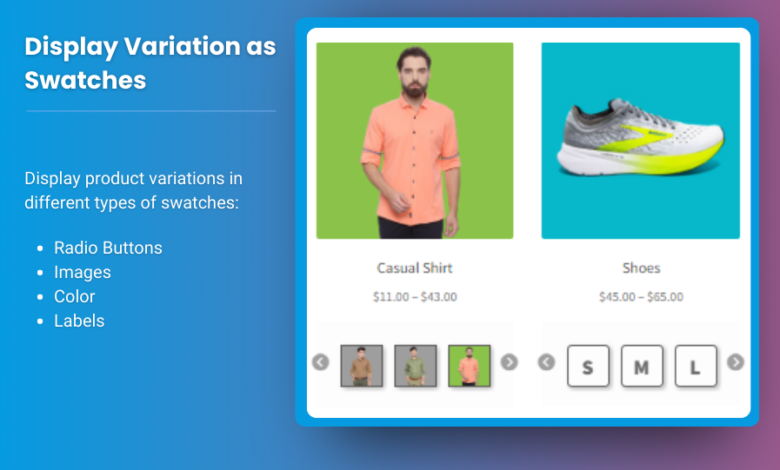
Competitive e-commerce landscape, businesses are constantly looking for ways to enhance customer engagement and drive sales. One effective strategy to achieve this is by offering woocommerce custom product boxes bundles. This approach allows customers to create their own customized product sets, providing a more personalized shopping experience. In this article, we’ll explore the benefits of mix and match product bundles, how to set them up in WooCommerce, and best practices for maximizing their effectiveness.
What Are WooCommerce Mix and Match Product Bundles?
WooCommerce Mix and Match products allow customers to select from a range of items and create their own customized bundles. This functionality is especially useful for businesses that offer multiple variations of products, such as:
- Food and Beverage: Create customizable gift boxes or meal kits where customers can select their preferred items.
- Beauty Products: Let customers choose their favorite cosmetics or skincare items to build their personalized beauty box.
- Fashion: Offer customizable clothing bundles where customers can select shirts, pants, and accessories to match their style.
Mix and match product bundles can significantly enhance customer satisfaction and encourage repeat purchases by providing a tailored shopping experience.
Benefits of Using WooCommerce Mix and Match
- Enhanced Customer Experience: Allowing customers to create their own bundles fosters a sense of control and personalization, enhancing their overall shopping experience.
- Increased Sales: Offering bundles can lead to higher average order values as customers are likely to purchase more items when they can mix and match their selections.
- Reduced Inventory Costs: By bundling products, you can move slower-selling items alongside popular products, helping you manage inventory more effectively.
- Improved Customer Retention: Personalized shopping experiences can lead to increased customer loyalty and repeat purchases.
- Flexibility and Variety: Customers appreciate having the freedom to choose products that fit their unique preferences, making them more likely to engage with your store.
How to Set Up WooCommerce Mix and Match Product Bundles
Setting up mix and match product bundles in your WooCommerce store involves several steps. Below is a step-by-step guide to help you get started.
Step 1: Install a Mix and Match Plugin
To implement mix and match functionality, you’ll need to install a dedicated plugin. Some popular plugins include:
- WooCommerce Mix and Match Products: This plugin provides an easy way to create product bundles and allows for a high level of customization.
- WPC Product Bundles for WooCommerce: This plugin offers flexible bundling options and is highly rated by users.
To install a plugin:
- Navigate to your WordPress dashboard.
- Click on Plugins > Add New.
- Search for your preferred mix and match plugin.
- Click Install Now, then Activate.
Step 2: Create Your Bundle Product
Once you have the plugin installed, you can create your mix and match product:
- Go to Products > Add New in your WordPress dashboard.
- In the Product Data section, select Mix and Match Product or the equivalent option from your plugin.
- Fill in the product details, including title, description, and images.
Step 3: Configure Your Mix and Match Options
After creating the bundle product, you’ll need to configure your mix and match options:
- In the General tab, set the Minimum and Maximum Quantity that customers can select.
- Move to the Mix and Match tab to add the products available for selection in the bundle.
- Choose which products will be included in the bundle and configure their pricing, images, and attributes.
Step 4: Set Pricing and Discounts
Consider setting up pricing strategies for your mix and match bundles:
- Individual Pricing: Each product retains its standard price, and customers pay for each item in the bundle.
- Bundle Pricing: Offer a discount for purchasing a bundle, incentivizing customers to buy more items.
- Dynamic Pricing: Use plugins that enable dynamic pricing to automatically apply discounts based on the number of items selected.
Step 5: Customize the User Interface
Make the mix and match product bundle visually appealing:
- Images: Use high-quality images that showcase each product clearly.
- Layout: Ensure the layout is user-friendly, with easily accessible options for selecting products.
- Instructions: Consider providing instructions or tips on how to create the perfect bundle to guide customers through the process.
Step 6: Promote Your Bundles
Once your mix and match products are set up, promote them effectively:
- Email Marketing: Use your email list to announce new bundles and offer exclusive discounts.
- Social Media: Share engaging content on social media showcasing your mix and match options.
- Website Banners: Use banners or pop-ups on your website to highlight special bundle offers.
Best Practices for Using Mix and Match Product Bundles
- Keep It Simple: While offering variety is important, too many options can overwhelm customers. Limit the number of products available in each bundle to simplify decision-making.
- Monitor Customer Feedback: Gather feedback from customers about their experience with mix and match bundles to continuously improve the offering.
- Run Promotions: Occasionally run promotions or limited-time offers on specific bundles to create urgency and encourage purchases.
- Test Different Bundling Strategies: Experiment with various bundle configurations and pricing strategies to find the most appealing options for your customers.
- Provide Clear Information: Ensure that customers understand how to create bundles, what products are included, and any pricing or discount details.
FAQs
1. Can I mix different product types in one bundle?
Yes, you can combine different product types in a mix and match bundle, depending on the plugin you choose.
2. Are there any limitations to using mix and match bundles?
The limitations vary by plugin. Generally, they allow you to set minimum and maximum product quantities, but some may have specific configurations.
3. Can I track the performance of my mix and match bundles?
Yes, most e-commerce analytics tools will help you track sales performance for individual products and bundles.
4. How do I handle inventory for mix and match bundles?
When a customer purchases a mix and match bundle, inventory is deducted for each individual product selected in the bundle.
5. Can I offer discounts on mix and match bundles?
Absolutely! Offering discounts on bundles can incentivize customers to purchase more items, increasing your overall sales.
Conclusion
WooCommerce Mix and Match product bundles present a unique opportunity to enhance customer engagement and boost sales in your e-commerce store. By providing customers with the flexibility to create personalized bundles, you foster a sense of ownership and satisfaction in their shopping experience.
As you implement mix and match products, remember to focus on user experience, clear communication, and effective promotion strategies. With the right approach, you can leverage mix and match functionality to not only improve customer satisfaction but also increase your bottom line. Start today by setting up your mix and match bundles and watch your customer engagement soar!




