How to Repurpose Existing Content for Instagram 2024?
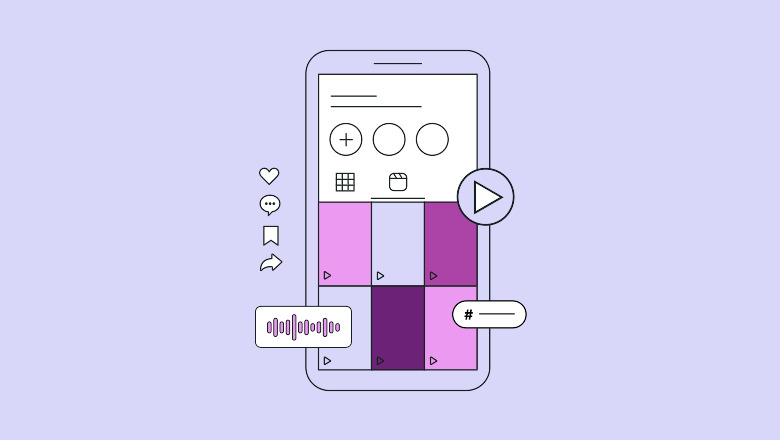
In today’s digital world, creating new content for Instagram can be time-consuming and overwhelming. However, there’s a simpler way to keep your feed active and engaging. By repurposing existing content for Instagram 2024, you can save time and effort while reaching a broader audience.
This blog post will explore effective strategies to turn your old content into fresh, eye-catching posts that will resonate with your followers.
Info: Check now
Why Repurpose Content for Instagram 2024?
The Benefits of Repurposing
Repurposing content has numerous benefits. First, it helps maintain a consistent posting schedule, which is essential for growing your audience. Secondly, existing content can be reused in various formats, reaching different audience segments.
Finally, by repurposing, you can save time and resources, allowing you to focus on other important aspects of your business.
Engaging Different Audiences
When you repurpose content, it allows you to engage with different audiences. For instance, your blog posts can be transformed into visually appealing Instagram posts, reels, or stories. By doing so, you cater to users who prefer different content formats, thereby expanding your reach.
Strategies to Repurpose Content for Instagram 2024
1. Convert Blog Posts into Carousel Posts
A. What Are Carousel Posts?
Carousel posts are a great way to share multiple images or videos in one post. They allow you to tell a story or provide information in a more engaging format.
B. How to Create Carousel Posts from Blog Content
To repurpose a blog post into a carousel, follow these steps:
- Select Key Points: Identify the most important points from your blog post.
- Create Visuals: Design visuals that correspond to each point. You can use tools like Canva or Adobe Spark to create eye-catching graphics.
- Add Captions: Write short, engaging captions that summarize each point.
- Include a Call-to-Action (CTA): Encourage your audience to visit your blog for more details.
2. Turn Videos into Short Clips
A. Why Use Short Clips?
Short clips are highly engaging and perfect for Instagram. They can be easily shared and have the potential to go viral.
B. Steps to Convert Long Videos into Clips
To turn your existing videos into short clips:
- Identify Highlights: Find the most exciting or informative sections of your videos.
- Edit the Clips: Use video editing software to cut these highlights into short, digestible clips. Aim for 15-30 seconds.
- Add Captions: Since many users watch videos without sound, adding captions ensures your message is understood.
3. Create Quotes from Your Content
A. The Power of Quotes
Quotes from your content can inspire and engage your audience. They can be shared as standalone posts or included in stories.
B. How to Create Engaging Quote Posts
To create quote posts:
- Select Impactful Quotes: Choose quotes that resonate with your audience and reflect your brand’s voice.
- Design Eye-Catching Graphics: Use visually appealing backgrounds and fonts to enhance the presentation.
- Include Branding: Add your logo or handle to ensure your content is credited.
4. Transform Infographics into Instagram Stories
A. What Are Infographics?
Infographics visually represent information or data. They are often more engaging than plain text, making them perfect for Instagram.
B. Steps to Use Infographics in Stories
To repurpose infographics into Instagram stories:
- Break Down the Infographic: Divide the infographic into several slides, each focusing on one key point.
- Add Engaging Elements: Include stickers, polls, or questions to make your stories interactive.
- Use Highlights: Save these stories to your profile highlights for ongoing engagement.
5. Share Behind-the-Scenes Content
A. The Appeal of Behind-the-Scenes Content
Behind-the-scenes (BTS) content offers a glimpse into your brand’s personality. It creates authenticity and builds trust with your audience.
B. How to Share BTS Content
To share BTS content effectively:
- Document Your Process: Take photos or videos while you create your content.
- Narrate the Experience: Share your thoughts and insights as you work.
- Engage with Your Audience: Ask questions or encourage feedback to foster engagement.
Tips for Successful Repurposing
Consistency Is Key
When repurposing content, it’s important to maintain consistency in your brand voice and style. This helps in building recognition and trust with your audience.
Monitor Performance
Keep track of how your repurposed content performs. Use Instagram Insights to analyze engagement rates, impressions, and reach. This data can guide your future content strategy.
Info: Check now
Stay Updated on Trends
Instagram is always evolving, with new features and trends emerging regularly. Stay informed about the latest trends to ensure your repurposed content remains relevant and engaging.
Conclusion
Repurposing existing content for Instagram 2024 can significantly enhance your social media strategy. By transforming blog posts, videos, quotes, infographics, and behind-the-scenes content, you can create engaging posts that resonate with your audience.
Remember, consistency and monitoring performance are crucial for success. So, start repurposing today and watch your engagement soar!
By following these strategies, you will not only save time but also create impactful content for Instagram 2024 that connects with your audience. Happy posting!
FAQs
1. What does it mean to repurpose content?
Repurposing content involves taking existing material and modifying it for a different format or platform. For instance, a blog post can be turned into an Instagram carousel, story, or video.
2. Why is repurposing content beneficial for Instagram?
Repurposing content helps maintain a consistent posting schedule, saves time, and allows you to reach different audience segments. It also maximizes the value of your existing content.
3. How can I repurpose blog posts for Instagram?
You can turn blog posts into carousel posts, quotes, or infographics. By extracting key points and visuals, you can create engaging and shareable content tailored for Instagram.
4. What types of content can I repurpose for Instagram?
You can repurpose a variety of content, including blog posts, videos, infographics, podcasts, and social media posts. Almost any content can be adapted to fit Instagram’s unique format.
5. How often should I repurpose content for Instagram?
While there is no fixed rule, aim to regularly repurpose content while ensuring variety. A good approach is to include repurposed content in your posting schedule alongside new material.
6. What tools can I use for creating repurposed content?
There are many tools available for creating repurposed content, such as Canva for graphics, Adobe Premiere Pro for video editing, and Hootsuite or Buffer for scheduling posts.
7. Should I change the messaging when repurposing content?
Yes, it’s important to tailor the messaging for each platform. While the core message can remain the same, adjust the language and visuals to fit the style and audience of Instagram.
8. How do I measure the success of my repurposed content?
You can measure success by analyzing engagement metrics such as likes, shares, comments, and reach using Instagram Insights. This data helps you understand what resonates with your audience.
9. Can I repurpose user-generated content?
Absolutely! User-generated content can be a fantastic resource. Always credit the original creator, and seek permission if necessary. This can help build community and trust around your brand.
10. Is there a limit to how much I can repurpose content?
While repurposing is beneficial, ensure that you don’t overwhelm your audience with too much-reused content. Balance repurposed material with fresh content to keep your feed dynamic and engaging.
These FAQs should help provide additional value to your readers and address common questions related to repurposing content for Instagram.




