Freestyle Libre 2 Plus Sensor: A Complete Guide
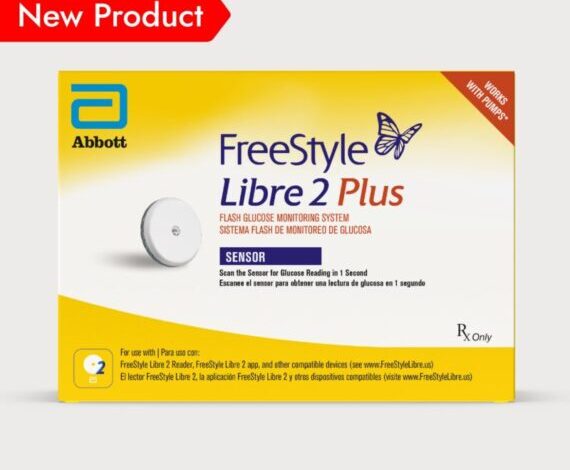
The Freestyle Libre 2 Plus Sensor is a revolutionary tool in diabetes management, offering continuous glucose monitoring (CGM) that provides real-time insights into glucose levels. This guide covers everything you need to know about the device, from its features and setup process to its benefits and common troubleshooting tips.
Understanding Continuous Glucose Monitoring (CGM)
Continuous Glucose Monitoring (CGM) systems like the Freestyle Libre 2 Plus Sensor are designed to track glucose levels throughout the day and night. Unlike traditional finger-prick tests, CGM systems provide a comprehensive view of glucose trends and patterns. This allows individuals with diabetes to make informed decisions about their diet, activity levels, and insulin dosing.
The primary benefit of CGM is its ability to provide dynamic glucose readings in real-time, which helps reduce the risk of hypoglycemia (low blood sugar) and hyperglycemia (high blood sugar). CGM systems can significantly improve a patient’s quality of life by offering data that helps optimize blood sugar control.
Key Features of Freestyle Libre 2 Plus Sensor
The Freestyle Libre 2 Plus Sensor is equipped with a range of features that make it a preferred choice for many:
- Real-time Glucose Monitoring: The sensor provides real-time glucose readings every minute, allowing users to keep a close eye on their blood sugar levels.
- Alarms and Notifications: Customizable alarms alert users when glucose levels are too high or too low.
- Water Resistance: The sensor is water-resistant, making it suitable for use during activities like swimming or showering.
- Compatibility: It connects seamlessly with the Freestyle LibreLink app, providing detailed glucose reports on smartphones or compatible devices.
How Freestyle Libre 2 Plus Sensor Works
The Freestyle Libre 2 Plus Sensor is applied to the back of the upper arm and inserted just below the skin. It uses a small, flexible filament to measure glucose levels in the interstitial fluid, providing a painless alternative to traditional methods.
Once activated, the sensor wirelessly transmits glucose readings to a compatible device, allowing users to view trends and patterns over time. This helps identify how different foods, activities, and medications impact blood sugar levels.
Who Should Use Freestyle Libre 2 Plus Sensor?
The sensor is suitable for a wide range of users, including those with Type 1 and Type 2 diabetes. It is also approved for pediatric use (children aged four and older), making it a versatile option for diabetes management in both adults and children.
Benefits of Using the Freestyle Libre 2 Plus Sensor
Using the Freestyle Libre 2 Plus Sensor offers several advantages:
- Improved Blood Sugar Control: The sensor provides comprehensive glucose data, helping users make informed decisions about their health.
- Reduction in Finger Pricks: The need for routine finger-prick tests is significantly reduced, as the sensor provides continuous glucose readings.
- Enhanced Lifestyle Flexibility: With alarms and alerts, users can engage in various activities without worrying about blood sugar fluctuations.
- Increased Awareness: Real-time data and trends help users understand how their bodies respond to different factors, enhancing overall diabetes management.
Step-by-Step Guide to Setting Up Freestyle Libre 2 Plus Sensor
Setting up the Freestyle Libre 2 Plus Sensor is a straightforward process:
- Prepare the Skin: Clean the area on the back of the upper arm with an alcohol wipe.
- Insert the Sensor: Using the applicator, insert the sensor into the prepared site. Make sure it’s securely in place.
- Activate the Sensor: Link the sensor to the Freestyle LibreLink app or reader device to begin tracking glucose levels.
- Set Up Alarms and Notifications: Customize alerts to notify you of high or low glucose levels based on your personal targets.
Troubleshooting Common Issues
Despite its user-friendly design, you may encounter some common issues:
- Sensor Error Messages: If the sensor fails to read, try restarting the app or reader. Make sure the sensor is not damaged or loose.
- Handling Sensor Detachment: If the sensor becomes detached, it cannot be reused. You’ll need to insert a new sensor.
- Data Transmission Problems: Ensure Bluetooth is enabled, and the app or reader is within range.
- App Compatibility: Check if your device is compatible with the Freestyle LibreLink app to avoid connectivity issues.
Accuracy and Reliability of Freestyle Libre 2 Plus
While the Freestyle Libre 2 Plus Sensor is highly accurate, some factors can impact readings, such as rapid changes in glucose levels, dehydration, or incorrect placement. To maximize accuracy:
- Avoid applying pressure to the sensor area.
- Make sure the sensor is placed correctly on the arm.
- Use clean hands and devices to scan the sensor.
Comparing Freestyle Libre 2 Plus with Other Sensors
The Freestyle Libre 2 Plus Sensor is often compared with other sensors like the Freestyle Libre 3 and Dexcom G6. Each system has its unique strengths and differences:
- Freestyle Libre 2 Plus vs. Freestyle Libre 3: The Freestyle Libre 3 offers a smaller design and continuous transmission of glucose data without the need for manual scanning.




