How Does a Grayscale Converter Improve Image Quality?
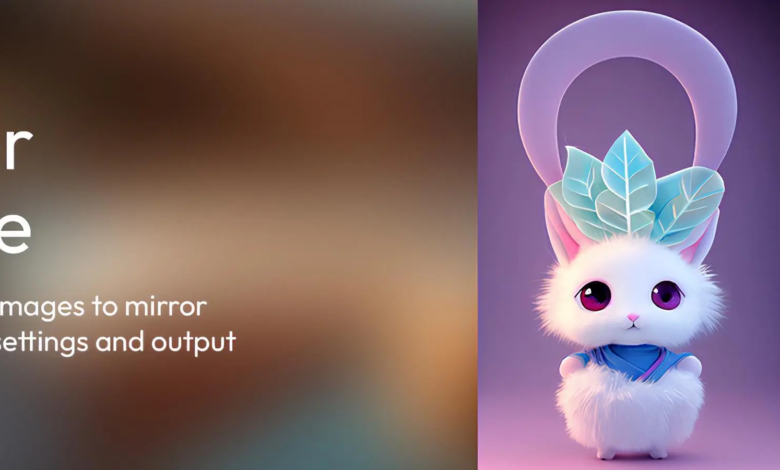
In the world of digital photography and graphic design, image quality plays a crucial role in the effectiveness of visual communication. Whether you’re a professional photographer, a graphic designer, or an enthusiast, understanding how to manipulate image quality can significantly enhance your work. One such tool that stands out is the grayscale converter. This tool not only simplifies your images but also offers numerous benefits that can enhance the overall quality of your visuals.
What is a Grayscale Converter?
A grayscale converter is a software application or tool that transforms colored images into shades of gray. Unlike traditional image editing software that can alter brightness, contrast, and color saturation, a grayscale converter focuses solely on the luminance of an image. This means it evaluates the intensity of light in each pixel, resulting in a more uniform appearance. By stripping away color information, it emphasizes the underlying structures and textures, making the grayscale image a powerful medium for artistic expression and clarity.
Enhancing Image Quality
- Highlighting Textures and Details
One of the primary advantages of using a grayscale converter is its ability to bring out textures and details in an image. When color is removed, the visual focus shifts to the light and dark areas, allowing viewers to appreciate the intricate patterns and structures that might be overlooked in a color photograph. This is particularly beneficial in fields such as architecture and product design, where texture plays a vital role in conveying the subject’s essence. - Improving Contrast and Depth
A grayscale converter enhances contrast, which can add depth to an image. When color is absent, the tonal range between black and white becomes more pronounced, making the subjects stand out. This effect is especially useful for portraits, where shadows and highlights can create a more dramatic look. For example, a grayscale photograph of a landscape may reveal the subtle gradients in the sky or the roughness of rocks that colors might obscure. - Focusing on Composition
Without color distractions, a grayscale converter allows for a more straightforward evaluation of composition. Photographers and designers can focus on elements such as lines, shapes, and spatial relationships, which are essential for effective visual storytelling. By emphasizing composition, artists can create more impactful images that resonate with their audience. - Reducing Noise
Color images often have noise, particularly in low-light conditions, which can detract from the overall quality. A grayscale converter can minimize the appearance of noise, as it blends colors into smoother gradients of gray. This results in a cleaner, more polished image, making it especially valuable for professional photography where high standards of quality are essential. - Creating Timeless Aesthetics
Grayscale images often carry a sense of timelessness and sophistication. They evoke emotions and nostalgia, allowing viewers to connect with the subject on a deeper level. Artists and photographers frequently use grayscale to convey mood and atmosphere, making their work stand out in a world saturated with color.
Streamlining Workflow with Image Format Converters
Alongside grayscale converters, utilizing an image format converter can significantly streamline your workflow. An image format converter allows you to change the file type of your images, which is essential for various applications. For instance, you may need to convert a high-resolution TIFF file into a more manageable JPEG for web use or a PNG for transparent backgrounds.
- Compatibility Across Platforms
Different platforms and software applications support various image formats. Using an image format converter, such as those provided by LuleTools, ensures that your images maintain their quality while being compatible with the desired platform. This flexibility allows for seamless integration into websites, social media, and print media without sacrificing image integrity. - Optimizing Image Quality
An image format converter can help optimize image quality for specific uses. By choosing the appropriate format, you can ensure that your images look their best, whether viewed on a smartphone or printed on high-quality paper. For example, converting an image to a high-quality PNG preserves detail and transparency, which is crucial for logos and graphics. - Reducing File Size
Large image files can slow down websites and take up valuable storage space. An image format converter allows you to reduce file sizes without compromising quality. By converting to a more efficient format, you can maintain high visual standards while ensuring quick load times and efficient storage. - Batch Conversion for Efficiency
LuleTools offers batch processing capabilities in its image format converter, allowing you to convert multiple images simultaneously. This feature can save you time and effort, especially when working on large projects that require consistent formatting.
Conclusion
Using a grayscale converter significantly improves image quality by enhancing textures, contrast, and composition while reducing noise. By stripping away color, it provides a fresh perspective that can elevate your work, making it particularly valuable in photography and graphic design. Coupled with an image format converter, tools like those from LuleTools streamline your workflow and ensure your images meet the highest standards of quality and compatibility.
Whether you are looking to create timeless black-and-white photographs or optimize your images for various platforms, embracing grayscale conversion can transform your approach to visual storytelling. Start experimenting with these tools today to see how they can enhance your creative projects and improve your overall image quality.



