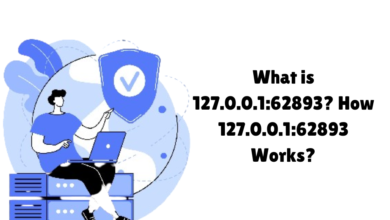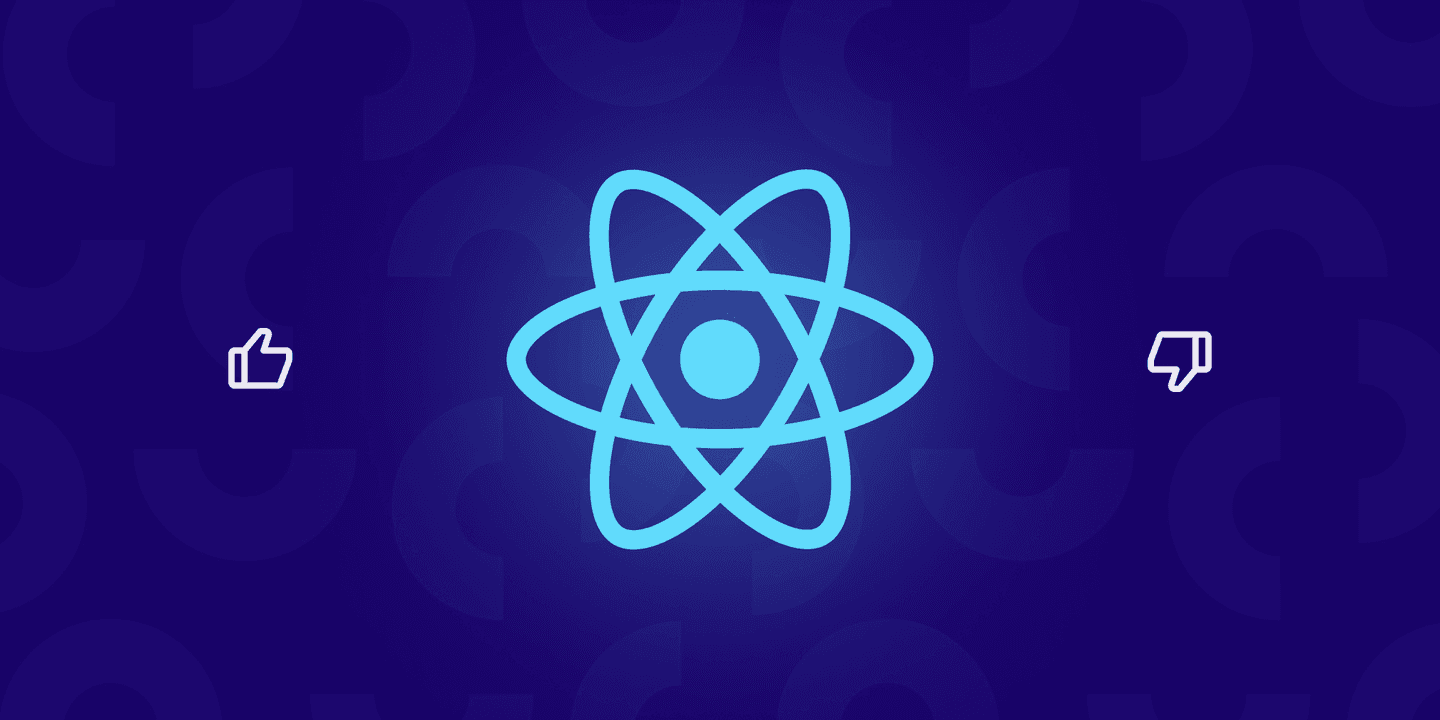How to Choose the Best Billing Software for Your Business Needs
Efficient billing management is essential for any business. In today’s digital world, using billing software can help you streamline your invoicing, manage payments, and stay compliant with tax regulations like GST. The right software can save you time, reduce human errors, and improve cash flow.
What is Billing Software?
Billing software is a tool designed to help businesses manage their invoicing and payment processes. It automates the creation of invoices, tracks payments, and even helps with tax management, making the entire process easier and faster. For businesses of all sizes, billing software offers an efficient solution to avoid the hassles of manual invoicing and payment tracking.
Key Features of Billing Software
When selecting billing software, it’s important to look for certain features that can greatly benefit your business.
One of the most useful features is automated invoicing. Billing software allows you to generate professional invoices quickly and easily. You can add your logo, business details, and even personalize payment terms for each client. This not only saves time but also ensures that your business looks professional in front of your customers.
Another great feature is payment tracking. Manually tracking payments can be tedious, but with billing software, you can keep track of paid, unpaid, or overdue invoices with ease. Automated reminders can be set for unpaid invoices, helping businesses get paid faster and avoid delays in cash flow.
For businesses that need to comply with tax regulations, especially those following the Goods and Services Tax (GST) system, having GST billing software is crucial. The software automatically calculates the correct GST on each invoice, saving you the trouble of manually calculating taxes. This ensures that your business stays compliant with tax regulations while reducing the risk of errors.
Why Your Business Needs Billing Software
Traditional billing methods, such as using spreadsheets or handwritten invoices, can be time-consuming and prone to mistakes. As your business grows, managing invoices and payments manually becomes difficult. This is where billing software makes a significant difference.
First and foremost, billing software improves efficiency. Tasks that usually take hours—such as creating invoices, sending them to clients, and tracking payments—can be done in minutes. This saves your business time, allowing you to focus on other important tasks.
Billing software also reduces the chances of errors. Manual methods often lead to mistakes like incorrect totals, wrong tax calculations, or missing client details. These errors can cost your business both time and money. With automated billing software, everything is calculated accurately, eliminating human errors.
Another major benefit is better cash flow management. Since billing software tracks all invoices and payments, it gives you a clear overview of your financial status at any time. You can quickly see which clients have paid, which invoices are overdue, and how much money is coming into your business. This helps you plan better and ensures smoother cash flow.
How to Choose the Best Billing Software
When choosing the best billing software for your business, it’s essential to consider several factors to ensure you get the right solution.
The first factor to consider is ease of use. No matter how advanced the software is, if it’s too difficult to navigate, it will not serve its purpose effectively. Look for software with a simple, user-friendly interface that anyone in your team can use without extensive training.
The next factor to think about is scalability. As your business grows, your billing needs will grow as well. Make sure the software you choose can handle more invoices, clients, and payments over time. Some billing software even offers different pricing plans that you can upgrade as your business expands.
Another critical factor is integration. Good billing software should easily integrate with other software you’re already using, such as accounting software, customer relationship management (CRM) tools, or inventory management systems. This allows for smoother operations and avoids having to manually transfer data between systems.
Lastly, choose software that offers strong customer support. Even the best software can have glitches or require troubleshooting from time to time. Having a reliable customer support team can help resolve issues quickly, ensuring minimal disruption to your business operations.
Importance of GST Billing Software
For businesses operating in countries with a Goods and Services Tax (GST) system, like India, using GST billing software is crucial. GST billing software simplifies the process of applying and calculating GST on invoices. It automatically updates GST rates, ensuring compliance with the latest tax laws and regulations.
Additionally, GST billing software generates detailed reports, which can be essential during tax filing or audits. This feature helps you stay organized and ready for any financial reporting requirements.
Moreover, GST billing software eliminates the need for manual calculations, which can be prone to errors. Miscalculating GST could result in fines or penalties during tax audits. By using software that is specifically designed to handle GST, businesses can reduce the risk of making costly mistakes.
Conclusion
Billing software is no longer a luxury but a necessity for businesses of all sizes. It automates invoicing, tracks payments, and ensures that you comply with tax regulations like GST. When selecting the best billing software for your business, focus on ease of use, scalability, integration capabilities, and customer support.
By investing in the right billing software, your business can operate more efficiently, reduce errors, and improve cash flow. Whether you’re a small business or a large enterprise, choosing the right solution will help you stay organized, professional, and compliant with the ever-changing business landscape.