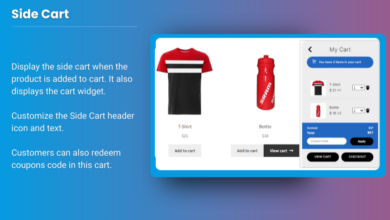How to Leverage QuickBooks Enterprise 2025 for Efficient Inventory Management

Managing inventory effectively is one of the most critical aspects of running a successful business. QuickBooks 2025 introduces advanced features designed to help growing businesses streamline inventory processes, reduce manual errors, and improve overall efficiency. Whether you manage inventory across multiple locations or need real-time tracking, QuickBooks Enterprise 2025 offers the tools you need to stay on top of stock levels, optimize purchases, and keep your operations running smoothly.
1. Real-Time Inventory Tracking Across Multiple Locations
One of the standout features of QuickBooks Enterprise 2025 is its ability to manage inventory in real-time across multiple locations. This is particularly valuable for businesses with several warehouses or retail outlets, as it gives full visibility into stock levels at any given moment.
Key Benefits:
- Real-Time Updates: Inventory levels are automatically updated as transactions occur, ensuring that your data is always accurate. Whether you’re receiving stock, making sales, or transferring items between locations, QuickBooks provides instant updates.
- Multiple Locations Management: QuickBooks allows you to track inventory across different locations seamlessly. You can assign inventory to specific sites, monitor stock levels in each location, and transfer goods between locations as needed.
- Avoid Stockouts and Overstocking: With real-time tracking, you can avoid running out of stock or over-ordering items. QuickBooks provides low stock alerts and reorder points to help you manage stock levels more effectively.
Real-time inventory tracking helps businesses stay organized, ensures they meet customer demand, and minimizes the risk of overstocking or running out of popular items.
2. Barcode Scanning for Faster and More Accurate Inventory Updates
Manual entry of inventory data can lead to errors and slow down your processes. QuickBooks Enterprise 2025 offers Barcode Scanning Integration, making it easier to manage your inventory quickly and accurately.
Key Benefits:
- Eliminate Manual Data Entry: By using barcode scanners, businesses can automatically update inventory quantities without having to enter data manually. This reduces errors and speeds up the inventory tracking process.
- Streamline Warehouse Operations: Barcode scanning makes it easier to track incoming shipments, fulfill orders, and conduct physical inventory counts. Simply scan the product’s barcode, and QuickBooks will update the inventory in real time.
- Compatibility with Mobile Devices: Use your mobile device as a barcode scanner, allowing for more flexibility in tracking inventory throughout your warehouse or retail store.
This feature allows businesses to save time and improve accuracy, ensuring that inventory data is always up-to-date and reliable.
3. Advanced Reporting for Better Inventory Insights
QuickBooks Enterprise 2025’s Advanced Reporting Capabilities extend to inventory management, offering detailed reports that provide insights into your stock performance, turnover rates, and overall inventory health.
Key Benefits:
- Track Inventory Turnover: Measure how quickly items are selling and how often they need to be reordered. By tracking turnover rates, you can identify which products are moving quickly and which ones are stagnant, helping you make smarter purchasing decisions.
- Inventory Valuation Reports: Get an accurate view of the total value of your inventory at any given time. QuickBooks provides detailed valuation reports based on the cost of goods, enabling you to see how much your stock is worth and assess profitability.
- Custom Inventory Reports: Create customized reports that focus on specific metrics, such as inventory by location, item profitability, or stock levels. These reports help business owners make informed decisions about reordering, sales strategies, and inventory investment.
Advanced reporting helps businesses analyze their inventory performance in-depth, enabling them to reduce carrying costs and optimize their stock levels.
4. Batch Tracking and Serial Number Management
For businesses that deal with large quantities of stock or need to track items by batches or serial numbers, QuickBooks Enterprise 2025 offers Batch Tracking and Serial Number Management features.
Key Benefits:
- Batch Tracking: Assign batch numbers to groups of products and track them throughout their lifecycle. This is especially useful for businesses in industries like food and beverage, pharmaceuticals, or electronics, where tracking expiration dates and product quality is critical.
- Serial Number Tracking: Track individual items by their serial numbers, ensuring traceability from purchase to sale. Serial number tracking is valuable for businesses dealing with warranties, recalls, or products with unique identifiers.
- Improve Product Traceability: With batch and serial number tracking, businesses can trace products back to their origin, manage recalls efficiently, and ensure compliance with industry regulations.
Batch and serial number tracking not only improve inventory accuracy but also help businesses manage quality control, enhance product traceability, and ensure regulatory compliance.
5. Automated Reordering for Smarter Purchasing
Managing stock levels manually can be time-consuming and prone to errors. QuickBooks Enterprise 2025 simplifies this process with Automated Reordering features that streamline your purchasing operations.
Key Benefits:
- Set Reorder Points: QuickBooks allows you to set reorder points for each inventory item. When stock levels drop below the specified threshold, the system will alert you, prompting you to reorder.
- Generate Purchase Orders Automatically: QuickBooks can automatically generate purchase orders based on your stock levels and reorder points, ensuring that you maintain optimal stock without manual intervention.
- Reduce Stockouts: By automating the reordering process, you reduce the risk of running out of key products, ensuring that you always have the right stock on hand to meet customer demand.
Automated reordering helps businesses optimize their inventory levels, reduce manual workload, and ensure timely restocking of high-demand products.
6. FIFO and Average Costing Methods
QuickBooks Enterprise 2025 supports First In, First Out (FIFO) and Average Costing inventory valuation methods, giving businesses the flexibility to choose the most suitable accounting method for their inventory management.
Key Benefits:
- FIFO Method: This method assumes that the oldest inventory items are sold first, which can be useful for businesses managing perishable goods or industries where inventory turnover is fast.
- Average Costing: This method calculates the average cost of all inventory items on hand and uses that value for reporting purposes. It is ideal for businesses where products are indistinguishable, and exact identification is not necessary.
- Accurate Cost Tracking: Both methods provide accurate inventory valuation, ensuring that your financial reports reflect the true cost of goods sold and current inventory levels.
These valuation methods help businesses better track inventory costs, manage their accounting more effectively, and ensure accurate financial reporting.
7. Enhanced Integration with Third-Party Apps
QuickBooks Enterprise 2025 integrates with a wide range of third-party apps, extending its inventory management capabilities even further. Whether you use e-commerce platforms, warehouse management systems, or point-of-sale software, QuickBooks allows for seamless integration.
Key Benefits:
- Sync Inventory Across Systems: If your business uses multiple platforms, such as an online store or a third-party warehouse management tool, QuickBooks ensures that inventory levels are synced in real-time across all systems.
- Reduce Manual Entry: Integration with third-party apps reduces the need for manual data entry, saving time and reducing the risk of errors.
- Custom Workflows: Customize workflows to automatically sync inventory data between QuickBooks and your other systems, ensuring that stock levels are always accurate across the board.
By integrating with third-party apps, QuickBooks Enterprise 2025 helps businesses streamline their operations and improve overall efficiency.
Conclusion: Optimize Inventory with QuickBooks Enterprise 2025
Efficient inventory management is critical to the success of growing businesses, and QuickBooks Enterprise 2025 offers a comprehensive suite of tools designed to streamline this process. From real-time tracking and barcode scanning to advanced reporting and automated reordering, these features empower business owners to manage their stock more efficiently, reduce manual errors, and make data-driven decisions.
By leveraging the advanced inventory management capabilities of QuickBooks Enterprise 2025, businesses can improve their operational efficiency, optimize stock levels, and stay ahead in a competitive marketplace.
If you’re ready to take control of your inventory and streamline your processes, QuickBooks Enterprise 2025 provides the tools you need to succeed.