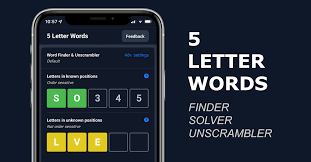Integrating SAP with Cloud Platforms: A Technical Deep Dive

The integration of SAP systems with cloud platforms has become a crucial aspect of modern enterprise resource planning (ERP). With businesses increasingly moving towards cloud infrastructure, ensuring seamless communication between SAP and cloud services can significantly enhance operational efficiency, reduce costs, and improve scalability. Explore the technical aspects of integrating SAP with cloud platforms like AWS, Azure, and Google Cloud. Additionally, if you want to gain in-depth knowledge in this field, consider exploring SAP Training and Certification programs.
Why Integrate SAP with Cloud Platforms?
Integrating SAP with cloud platforms allows organizations to leverage the flexibility and scalability of cloud computing. Traditional on-premise SAP solutions can be expensive to maintain and may lack the agility required for today’s fast-paced business environment. Cloud integration enables:
- Scalability: Cloud services can easily scale resources up or down based on business needs.
- Cost Efficiency: Reducing the need for on-premise hardware minimizes operational costs.
- Improved Performance: Cloud platforms provide better performance for handling large datasets and running SAP applications.
- Enhanced Security: Leading cloud platforms offer robust security measures to protect sensitive business data.
By integrating SAP with the cloud, businesses can improve their overall digital transformation efforts and drive innovation. SAP Training and Certification programs offer in-depth knowledge of SAP solutions, equipping professionals with skills for implementing, managing, and optimizing SAP systems.
Popular Cloud Platforms for SAP Integration
Let’s take a closer look at how SAP integrates with popular cloud platforms like AWS, Microsoft Azure, and Google Cloud.
1. SAP on AWS
Amazon Web Services (AWS) offers comprehensive infrastructure support for SAP applications. AWS provides SAP-certified environments and services, allowing organizations to run SAP workloads efficiently on the cloud. Key benefits include:
- Elastic Compute: On-demand access to computing power that can scale with business needs.
- Global Reach: AWS has data centers worldwide, enabling global deployments for multinational companies.
- Advanced Security: Encryption, firewalls, and network isolation ensure the protection of sensitive SAP data.
2. SAP on Azure
Microsoft Azure is a popular choice for integrating SAP systems due to its strong enterprise partnerships and seamless integration with Microsoft products like Office 365 and Dynamics 365. Azure provides a stable and secure environment for running mission-critical SAP workloads. Benefits include:
- Azure Active Directory: Simplified user management through Azure AD integration with SAP.
- Hybrid Deployments: Azure offers hybrid cloud capabilities for those who need a combination of on-premise and cloud solutions.
- Enterprise Security: Azure’s security features align with global industry standards.
3. SAP on Google Cloud
Google Cloud is also SAP-certified and offers a robust infrastructure for deploying SAP solutions. Google Cloud’s expertise in data analytics and machine learning complements SAP’s capabilities in handling large volumes of business data. Advantages include:
- Data Analytics Integration: Seamless integration with Google’s BigQuery for advanced data analytics.
- AI and Machine Learning: Google Cloud offers AI tools that help enhance SAP’s capabilities.
- Sustainability: Google Cloud runs on renewable energy, making it an eco-friendly option for businesses.
Integration Techniques
The integration of SAP with cloud platforms requires specific technical expertise and an understanding of the following methodologies:
- APIs and Web Services: APIs play a crucial role in enabling communication between SAP and cloud platforms. RESTful and SOAP APIs are commonly used for this integration, allowing cloud services to access SAP’s data and functionalities.
- SAP Cloud Connector: SAP Cloud Connector establishes a secure tunnel between on-premise SAP systems and cloud environments. This tool allows businesses to bridge their local SAP solutions with public cloud platforms securely.
- Middleware Integration: Middleware solutions like SAP PI/PO (Process Integration/Process Orchestration) or third-party tools such as MuleSoft and Dell Boomi can simplify the integration process, allowing businesses to build a unified ecosystem.
- S/4HANA Cloud: SAP’s own cloud-based ERP system, S/4HANA, is natively designed to run in cloud environments. Migrating to S/4HANA Cloud eliminates the need for complex integrations with third-party cloud platforms.
For those looking to deepen their knowledge and skills, enrolling in Courses on SAP can be a valuable step. These courses offer hands-on experience in integrating SAP with cloud platforms, enabling professionals to stay ahead in the evolving tech landscape.
Best Practices for SAP Cloud Integration
To ensure a smooth integration of SAP with cloud platforms, follow these best practices:
- Assessment and Planning: Conduct a thorough assessment of your current SAP infrastructure and define your cloud migration goals.
- Data Security: Implement strong security measures like encryption, identity management, and role-based access controls.
- Compliance: Ensure that your cloud integration complies with industry regulations like GDPR, HIPAA, or SOC 2.
- Performance Monitoring: Utilize monitoring tools to track the performance of your SAP systems in the cloud.
By following best practices and leveraging the right tools, businesses can successfully integrate SAP with cloud platforms and unlock new growth opportunities. Courses on SAP provide the essential knowledge to master these integrations and grow your career in the field of SAP and cloud technologies.
Conclusion
The integration of SAP with cloud platforms is a transformative move for businesses looking to improve their agility, scalability, and cost efficiency. Whether you’re deploying SAP on AWS, Azure, or Google Cloud, understanding the technical intricacies of integration is crucial.