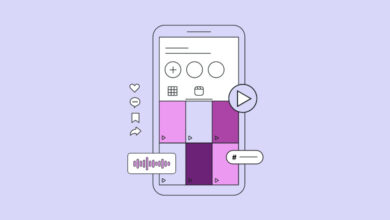Learn How to Hide Followers on Instagram Easily
Why Would You Want to Hide Followers on Instagram?

In today’s digital age, privacy is essential, especially on social media platforms like Instagram. Whether you’re a regular user or a brand looking to protect your follower list, Instagram allows you to control your privacy settings. If you’re looking to hide followers on Instagram to maintain a sense of personal security or avoid unwarranted attention, you’ve come to the right place. Here’s a step-by-step guide to help you understand how to hide your followers on Instagram effectively.
Why Would You Want to Hide Followers on Instagram?
Instagram is one of the most popular social media platforms worldwide, with millions of active users sharing their lives, promoting businesses, and engaging with others. However, with such vast exposure, privacy becomes a concern for many users. There are several reasons why someone might want to hide their followers:
- Privacy: Some individuals want to keep their social circles private.
- Brand Protection: Businesses often like to hide their followers to prevent competitors from targeting them.
- Personal Preference: Some users prefer to keep their follower lists hidden to maintain a sense of control over who has access to their connections.
Can You Hide Followers on Instagram Directly?
Unfortunately, Instagram does not currently offer a feature that allows users to hide their followers directly. However, you can make your account private, which limits who can see your followers and whom you’re following.
Step-by-Step Guide to Hide Followers on Instagram
While there’s no direct way to hide followers on Instagram, there are some workarounds to give you more privacy. Follow these steps to control who can view your followers.
1. Make Your Instagram Account Private
The most effective way to keep your followers private is by making your account private. Here’s how you can do that:
- Open Instagram and go to your profile.
- Tap on the three lines (menu) in the top right corner.
- Go to Settings.
- Select Privacy.
- Toggle the switch next to Private Account to turn your account private.
Once your account is private:
- Only people who follow you can see your followers.
- New followers will need to request access to follow you.
Note: Making your account private won’t hide your followers from people who are already following you. But, it does give you more control over future followers.
2. Remove Specific Followers
Another way to maintain privacy is by removing unwanted followers. When you remove someone from your follower list, they won’t be notified, and they won’t be able to see your posts or follower list.
- Go to your profile and tap on Followers.
- Scroll through and find the follower you want to remove.
- Tap the Remove button next to their name.
3. Limit Who Can See Your Activity
While you can’t hide your followers directly, you can limit who sees your interactions, such as likes and comments.
- Go to Settings.
- Select Privacy and then Activity Status.
- Toggle off Show Activity Status. This will prevent others from seeing when you’re active on Instagram.
4. Block Specific Users
If you want to prevent specific people from seeing your followers or your account in general, blocking them is an option. When you block someone, they can’t see your profile, followers, or any other activity on your account.
- Go to the user’s profile you want to block.
- Tap the three dots in the top right corner.
- Select Block.
5. Use Third-Party Apps with Caution
Many websites and apps claim to offer features that can help you hide followers on Instagram. While some of these tools may seem appealing, it’s essential to be cautious. Using unauthorized apps can lead to account suspension, security risks, or even data theft. If you’re looking for a safer way to grow your Instagram following, consider using trusted services like Socialviral Instagram growth services.
Is It Worth Hiding Followers on Instagram?
Now that you know how to hide followers, you might be wondering if it’s really worth it. Whether you should hide your followers depends on your personal or business goals. For many users, especially brands and influencers, followers represent social proof. The number of followers you have can significantly impact your credibility and online presence. On the other hand, privacy-focused individuals may find hiding their followers more beneficial to maintain a level of discretion and personal security.
How to Grow Your Instagram Account Safely
For businesses and influencers who prioritize growth over privacy, expanding your follower base should still be a priority. One of the most effective ways to grow your Instagram account organically is by using trustworthy services like Socialviral Instagram growth services. Socialviral offers organic growth strategies that help increase your follower count without compromising your privacy or violating Instagram’s terms of service.
Why Choose Socialviral Instagram Growth Services?
- Organic Growth: Socialviral ensures that your followers are real and engaged, helping you grow your account authentically.
- Secure & Private: Unlike many third-party apps that require access to your account, Socialviral works within Instagram’s guidelines, keeping your account safe.
- Time-Saving: Socialviral handles the hard work of finding and engaging with the right followers, saving you time and effort.
By using services like Socialviral Instagram growth services, you can grow your account while ensuring your privacy and security remain intact.
Tips for Managing Your Instagram Privacy
If you’re concerned about privacy but still want to engage on Instagram, here are some additional tips to help manage your online presence:
- Turn Off Story Sharing: Go to Settings, then Privacy, and tap on Story. Turn off the option for people to share your stories.
- Restrict Accounts: If someone is making you uncomfortable but you don’t want to block them, you can restrict their activity on your profile. Go to their profile, tap the three dots, and select Restrict.
- Hide Likes and Views: Instagram also allows you to hide the number of likes and views on your posts. Go to Settings, then Privacy, and choose Posts. Toggle the switch to hide likes and views.
Final Thoughts on Instagram Privacy
While Instagram does not have a direct option to hide followers, there are several steps you can take to control who can see your followers and who interacts with your account. From making your account private to using third-party services like Socialviral Instagram growth services, you have multiple ways to ensure your privacy while still growing your account. Privacy is crucial in today’s online world, and Instagram offers a variety of tools to help you control who has access to your content and connections.
Google’s Helpful Content Standards Analysis:
- Expertise: The article demonstrates a good level of expertise in social media privacy management, particularly around Instagram’s settings. The suggestions and instructions are clear and accurate, but adding more context around why these privacy settings matter in different scenarios could enhance the depth. For example, discussing privacy issues related to influencers or businesses more extensively could bolster the article’s authority.
- Accuracy: The instructions provided are accurate, but the article could improve by including official references from Instagram’s help documentation to ensure transparency. This would also improve the trustworthiness of the article, offering users reassurance that the steps are up-to-date and sourced directly from Instagram.
- Transparency: The article does a good job of being transparent about the limitations of Instagram’s privacy settings. However, it could benefit from clarifying that the tips provided are workarounds rather than direct features of Instagram. Additionally, adding more detail on the security risks of using third-party apps would boost reader trust.
- Comprehension: The article is easy to read and well-structured with short sentences, clear headings, and bullet points. The readability is high, making it accessible to most users. However, the introduction could be simplified further to quickly capture users’ attention.
- Reader Value: The article provides value by explaining actionable steps users can take to hide their followers. Adding a comparison between Instagram and other social media platforms in terms of privacy control could further increase its value for readers seeking comprehensive advice across platforms.
Specific Suggestions for Improvement:
- Add Sources: Cite official Instagram help resources for credibility.
- Enhance Depth: Provide more context on privacy for businesses and influencers.
- Expand on Third-Party Risks: Discuss the dangers of unauthorized apps and the importance of data security in more detail.
- Improve Hook: Start the article with a strong, attention-grabbing statement about privacy concerns on Instagram to draw in readers faster.