Best method for splitting oversized Outlook PST files
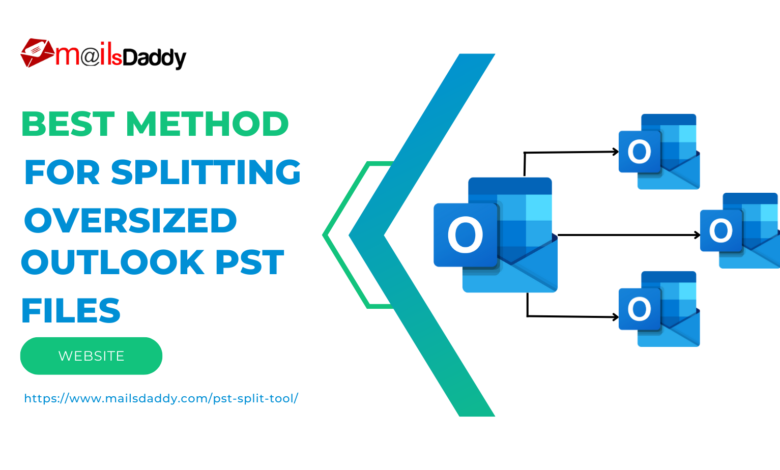
Microsoft Outlook is a popular email client used by millions of individuals and businesses worldwide. It offers a wide range of features and functionalities to manage emails, contacts, calendars, and more. However, over time, Outlook PST (Personal Storage Table) files can grow in size and become difficult to manage. Large PST files can lead to performance issues, such as slow response times, crashes, and even data corruption. To overcome these challenges, it is essential to split oversized Outlook PST files into smaller, more manageable parts. In this article, we will explore the best method for splitting oversized Outlook PST files effectively.
Why Do PST Files Become Oversized?
Several factors contribute to the growth of PST files:
- Accumulation of emails and attachments over time
- Inefficient email management practices
- Failure to delete unnecessary or unused data
- Lack of regular archiving or backup procedures
- Large mailbox sizes on the mail server
Risks Associated with Oversized PST Files:
When Outlook PST files become oversized, they can pose several risks, including:
- Slow performance and reduced responsiveness
- Frequent crashes and freezes
- Increased vulnerability to data corruption and file errors
- Difficulty in searching and retrieving emails
- More problems receiving or sending new emails
Benefits of Splitting Oversized Outlook PST Files:
Splitting oversized PST files brings several advantages, such as:
- Enhanced Outlook performance and responsiveness
- Reduced risk of data corruption and file errors
- Easy search and retrieval of emails
- Efficient backup and archiving procedures
- Seamless email management and organization
Manual methods for breaking large PST files:
- Split PST files by Archive option
- Break large Outlook PST by Import/Export option
- Split Outlook PST by Moved option
Limitations of using Manual processes:
Now you will know the manual way, but you can’t follow it without any experience. This process needs Microsoft Outlook as well as corrupted PST file does not support the manual way. On the other hand, it is a very large and time-consuming process to split large Outlook PST files.
Automated Method for Splitting Oversized Outlook PST Files:
A part from the built-in methods provided by Outlook, there are many third-party tools available that specialize in splitting PST files of large sizes. These tools offer advanced features to ensure a smooth partition process. I suggest you best PST files splitter software which names MailsDaddy PST Split Tool.
MailsDaddy PST file splitter software is the most reliable and professional tool for dividing large Outlook PST files. This user-friendly software provides several options to split large PST Date, Email ID, Folder and size. It supports all versions of MS Outlook such as 2019, 2016, 2013, 2010, 2007 and earlier.
This PST splitter tool provides a demo version, download and check the performance of this software. But with this demo version, you can’t check the complete features of this software. If you want to use the full features of this utility purchase the software.
Step-by-step instructions for using the procedures of this tool:
Step 1: first download, install and open the software on your system.
Step 2: Browse and add the PST files which you want to split by clicking the “Add File” button.
Step 3: Choose any option for splitting like split by date, split by email id, and split by folder according to your requirement.
Step 4: Now provide the destination path where you want to store split PST files.
Final statement:
Splitting oversized Outlook PST files is crucial for maintaining a well-organized and efficient email management system. By following the methods outlined in this article, you can ensure optimal performance, prevent data loss, and streamline your overall Outlook experience.




