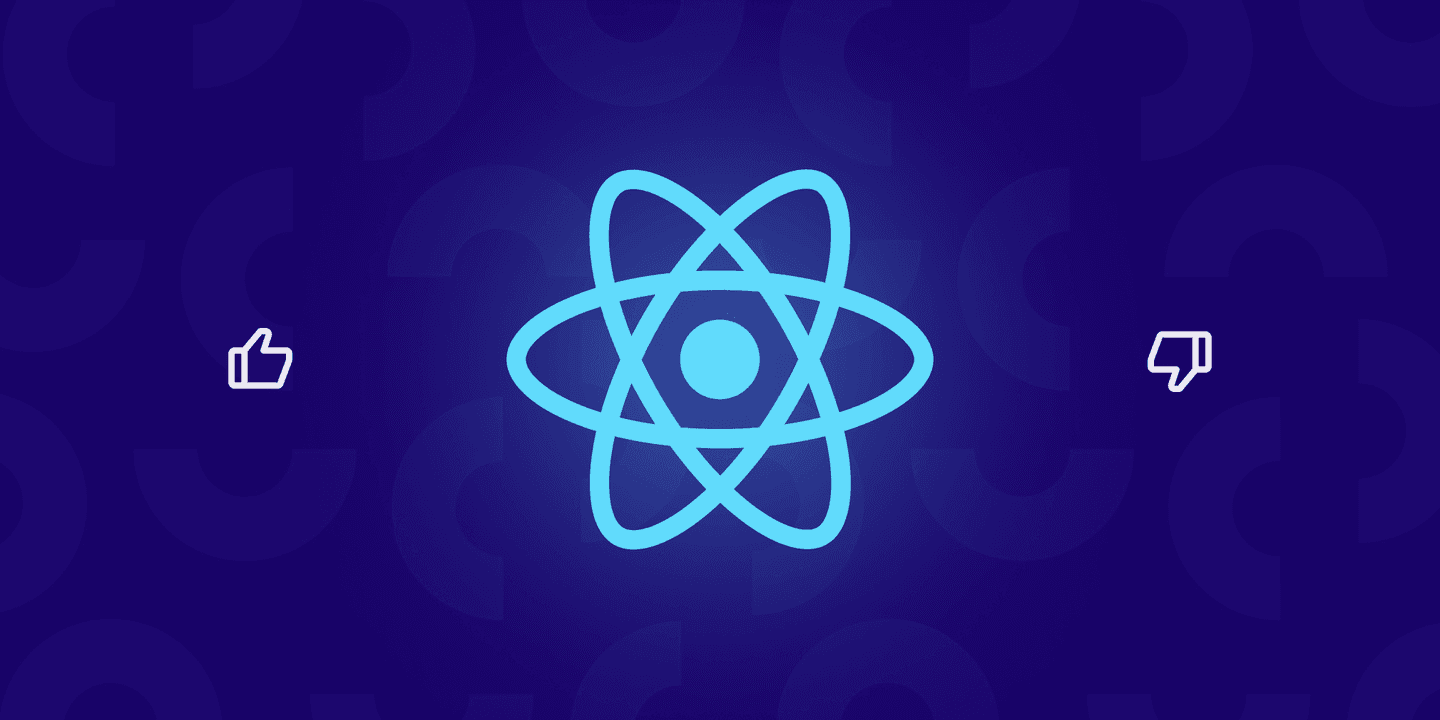How to Migrate Google Workspace to Microsoft Office 365?

Tips for Migrate Google Workspace to Microsoft Office 365
For performing the migration successfully, you need to consider the below mentioned tips. It will help you migrate to Microsoft Office 365 without any hassle.
Assess Your Needs
- Identify your requirements: Determine which Office 365 features are essential for your organization.
- Evaluate data volume: Assess the amount of data you need to migrate, including emails, calendars, contacts, and files.
Choose a Migration Method
- Native migration: Utilize Office 365’s built-in migration tools for smaller organizations or those with less complex requirements.
- Third-party migration tools: Consider using specialized tools for larger data sets or more complex migrations.
- Cloud migration services: Engage professional cloud migration services for a managed migration experience, especially for large-scale or mission-critical migrations.
Prepare for Migration
- Create a migration plan: Outline the steps involved, timelines, and responsibilities.
- Configure Office 365: Set up user accounts, email domains, and other necessary settings.
Execute the Migration
- Follow your migration plan: Execute the steps outlined in this guide on migrate from Google Workspace to Office 365 if you are performing the migration using native method.
- Monitor progress: Track the migration progress and address any issues promptly.
- Test and validate: Verify that data has migrated correctly, and all features are functioning as expected.
Post-Migration Tasks
- User training: Provide training to users on how to use Office 365 effectively.
- Data cleanup: Remove unnecessary or duplicate data from both Google Workspace and Office 365.
- Ongoing management: Establish processes for managing Office 365 licenses, user accounts, and security.
Watch Our Video Tutorial
For a detailed step-by-step guide on how to migrate from Google Workspace to Office 365 using the native method, watch our video tutorial: https://youtu.be/DtQD8XwU_5s?si=5Hz-O5t5xh5K2UGL
Note: The specific steps and tools may vary depending on your organization’s size, complexity, and chosen migration method.
Conclusion:
By following these steps carefully and utilizing the right migration tools, you can ensure a smooth and successful transition from Google Workspace to Office 365. The process may seem overwhelming at first but breaking it down into manageable steps and using automated solutions can significantly reduce the complexity. Once the migration is complete, you’ll be able to enjoy the full range of Microsoft’s productivity tools, including advanced email features, seamless integration with Microsoft Teams, enhanced security, and robust collaboration capabilities through OneDrive and SharePoint. If you encounter any challenges along the way or have specific questions about the process, feel free to reach out or comment below. We’re here to help and provide guidance to ensure your migration experience is as smooth as possible.