Webflow Templates vs. Custom Designs: Making the Right Choice for Your Brand
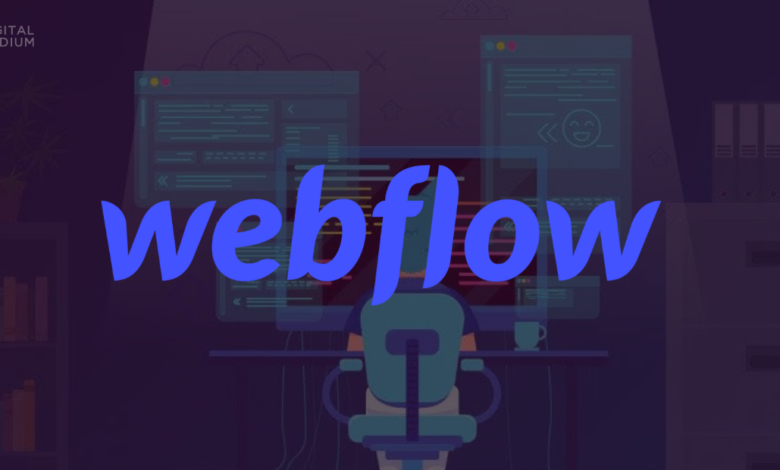
When building a website, the decision between using pre-made templates or opting for a custom design is crucial. Both options have their own set of advantages, and the right choice largely depends on your brand’s needs, budget, and long-term goals. With Webflow, a popular platform for website creation, businesses are empowered to explore both routes. Whether you are a small startup or a growing enterprise, understanding the pros and cons of Webflow templates and custom designs will help you make an informed decision.
In this blog, we will dive into the key differences between Webflow templates and custom designs, and how working with professional Webflow Developers in USA can guide you toward the right choice for your brand.
1. Understanding Webflow Templates
Webflow templates are pre-designed website layouts that allow businesses to quickly build a functional and aesthetically pleasing site. These templates come in various styles and categories, catering to different industries, from e-commerce to portfolios to corporate websites.
Benefits of Using Webflow Templates:
- Cost-Effective: One of the primary advantages of using a Webflow template is the cost. Templates are far more affordable than custom designs, making them a good option for startups and small businesses with tight budgets. You can find high-quality templates for a fraction of what you would pay for a fully custom design.
- Quick Setup: If time is a constraint, templates are a great option. They allow you to have a professional-looking website up and running in a matter of hours or days, depending on your customization needs. This is perfect for businesses that need to get online quickly.
- No Design Experience Required: Webflow’s user-friendly interface allows you to edit and customize templates without any design or coding experience. You can adjust fonts, colors, and layouts to better reflect your brand’s identity with minimal effort.
- Responsive Design: Most Webflow templates are designed with responsiveness in mind, ensuring that your website looks great on all devices, from desktop to mobile. This is essential in today’s mobile-first world, where user experience across platforms is key to engagement.
Drawbacks of Using Webflow Templates:
- Limited Customization: While you can tweak Webflow templates to suit your needs, there are limitations. If your business has unique functionality requirements or specific branding guidelines, you may find that templates fall short. The flexibility to adjust layouts or add advanced features is restricted compared to a custom design.
- Lack of Originality: Since Webflow templates are available to everyone, there’s always a risk that other businesses in your industry may be using the same or similar designs. This can dilute your brand’s uniqueness and make it harder to stand out in a crowded marketplace.
- Not Tailored for Complex Projects: For businesses with complex design needs, such as custom animations, interactive elements, or specialized e-commerce solutions, templates might not provide the level of detail required to deliver a seamless user experience.
2. What You Get with Custom Designs in Webflow
Custom designs are built from the ground up to align with your brand’s unique identity and business goals. While more time-consuming and costly, custom designs offer complete control over the look and functionality of your website.
Benefits of Custom Webflow Designs:
- Unique and Tailored to Your Brand: A custom design allows you to create a website that is fully tailored to your brand’s voice, values, and target audience. Every detail, from the layout to the color palette, can be crafted to reflect your brand identity. This level of personalization is particularly important for businesses looking to make a strong first impression or stand out from the competition.
- Scalability and Flexibility: Custom designs provide flexibility to incorporate advanced functionality, such as custom animations, unique navigation systems, or intricate user interactions. If your website requires specific integrations with third-party tools or advanced e-commerce features, custom design is the way to go. Furthermore, custom designs can easily scale as your business grows, allowing for future enhancements without limitations.
- Enhanced User Experience (UX): With a custom design, user experience can be optimized based on your business goals and audience behavior. Professional Webflow developers in the USA can ensure that your site not only looks great but is also easy to navigate and provides a seamless experience across devices. This can result in higher engagement, lower bounce rates, and improved conversions.
- Search Engine Optimization (SEO): While Webflow templates come with SEO-friendly elements, a custom design allows for a more in-depth focus on SEO. Your site can be optimized for search engines with custom meta tags, clean code, and well-structured content that enhances your visibility on platforms like Google.
Drawbacks of Custom Webflow Designs:
- Higher Costs: Custom designs require more time and expertise to build, which typically means a higher price tag. For businesses with limited budgets, this can be a significant barrier. However, many consider it an investment in the brand’s long-term success, as a well-designed website can offer substantial returns.
- Longer Development Time: Building a custom website from scratch can take weeks or even months, depending on the complexity of the design and functionality. If you’re looking for a quick launch, this extended timeline may not align with your goals.
- Requires Expertise: While Webflow makes it easier to design websites, creating a custom website still requires a certain level of design and coding expertise. Partnering with professional Webflow developers in the USA ensures that the final product meets your exact specifications and functions flawlessly.
3. Which Option is Right for Your Brand?
The decision between a Webflow template and custom design ultimately depends on your business’s specific needs, budget, and long-term goals.
- When to Choose Webflow Templates: If you’re a startup or small business with limited resources and need to launch your site quickly, a template is an excellent option. It’s also suitable for businesses that need a straightforward site without too many complex features. Templates can always be enhanced later, giving you room to scale as your business grows.
- When to Choose Custom Design: For businesses with a larger budget, more specific design needs, or complex functionalities, a custom Webflow design is the better option. It’s particularly beneficial for brands looking to establish a unique online presence, improve user experience, and optimize their site for conversions.
Conclusion
Choosing between Webflow templates and custom designs depends on where your brand stands and what your website goals are. Templates offer a cost-effective and quick solution, while custom designs provide a tailored experience that can elevate your brand. Working with professional Webflow Developers in USA ensures that you maximize the potential of either choice, whether you’re looking for speed, cost-effectiveness, or unique, scalable solutions.
Ultimately, your website is an investment in your brand’s future, and selecting the right option will have a lasting impact on your online presence and success.




