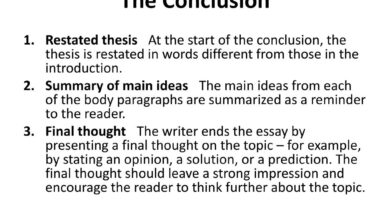What Are the Key Differences Between Microsoft Project and Microsoft Planner?

When managing projects, the right tools can make all the difference. Microsoft offers two robust platforms for project management: Microsoft Project and Microsoft Planner. Both tools provide features for planning, collaboration, and task management, but they are tailored to different types of projects and users. In this article, we’ll dive deep into the key differences between Microsoft Project and Microsoft Planner, exploring their unique features, best use cases, and how they can enhance your project management workflow. We’ll also cover how specialized training, like Microsoft Project training in Adelaide, can help you master these tools and advance your career.
Understanding Microsoft Project and Microsoft Planner
Before we compare the two, it’s important to understand what each platform is designed for:
- Microsoft Project is a powerful, enterprise-level project management tool. It’s best suited for complex projects that require detailed scheduling, resource management, and advanced tracking capabilities.
- Microsoft Planner is a simpler, more intuitive task management tool that integrates seamlessly with Microsoft 365. It’s ideal for teams looking for an easy-to-use solution for organizing tasks and tracking progress without the complexities of traditional project management software.
Both tools serve distinct purposes, so let’s dive into their key differences.
1. Project Complexity: Large-Scale vs. Small-Scale
One of the primary differences between Microsoft Project and Microsoft Planner is the type of projects they handle.
- Microsoft Project: Best for complex, large-scale projects that involve many tasks, resources, and dependencies. Its robust scheduling engine allows project managers to define start and end dates, allocate resources, and set task dependencies with precision. If you’re managing a long-term project with multiple stakeholders and need to track critical paths, Gantt charts, or earned value analysis, Microsoft Project is the right choice.
- Microsoft Planner: Best for smaller, less complex projects or tasks. Planner is ideal for teams who need a lightweight tool to manage task lists and due dates but don’t require advanced project planning features. Planner uses a simple, visual approach that allows users to create “plans,” assign tasks, and monitor progress in a straightforward manner.
For professionals in Adelaide managing large projects, enrolling in a Microsoft Project course Adelaide can be a great way to harness the full potential of this tool for complex project management.
2. Ease of Use: Intuitive vs. Feature-Rich
When it comes to ease of use, Microsoft Planner has a clear advantage, but this comes at the cost of fewer features.
- Microsoft Project: It offers a steep learning curve due to its advanced features. However, once mastered, it becomes a powerhouse for managing projects in detail. Features like resource leveling, critical path analysis, and budget tracking are invaluable for experienced project managers. To ease the learning process, consider attending Microsoft Project training in Adelaide, where professionals can gain hands-on experience in using this tool effectively.
- Microsoft Planner: It is much more intuitive and user-friendly. It requires almost no training to get started, making it perfect for teams that need a task management tool without the complexity of traditional project management. Users can quickly set up a plan, assign tasks, and start tracking progress without diving into complicated settings.
3. Task Management: Advanced Features vs. Simplicity
The task management capabilities of Microsoft Project and Microsoft Planner differ significantly.
- Microsoft Project: Provides advanced task management features, including task dependencies, task duration, and effort-driven scheduling. It allows users to break down tasks into subtasks, assign resources, and track completion with high precision. For project managers who need a deep level of control over every task in a project, Microsoft Project excels. The inclusion of Gantt charts and detailed reporting tools allows for greater transparency and accountability.
- Microsoft Planner: Task management in Planner is more straightforward. Users can create tasks, assign them to team members, set deadlines, and track progress. There are no advanced features like dependencies or subtasks, but this simplicity is a major benefit for small teams working on uncomplicated projects. If your needs are light and you don’t need comprehensive task planning, Microsoft Planner might be the better choice.
4. Resource Management: Robust vs. Limited
One of the significant advantages of Microsoft Project over Microsoft Planner is its resource management capabilities.
- Microsoft Project: Allows project managers to allocate resources (people, equipment, or materials) to tasks, track resource usage, and ensure that the project stays within budget. It can even level resources to prevent overallocation, ensuring that workloads are balanced. For managers overseeing projects with many team members and limited resources, resource management is crucial, making Microsoft Project the best tool for the job. Additionally, earning a Microsoft Project certification in Adelaide will give you the expertise to fully utilize these capabilities in professional settings.
- Microsoft Planner: Resource management in Planner is minimal. While tasks can be assigned to team members, there’s no way to track resource allocation or prevent overallocation. This limitation makes it unsuitable for projects that require detailed tracking of human or material resources.
5. Reporting and Tracking: Detailed vs. Basic
Reporting is another area where Microsoft Project and Microsoft Planner differ significantly.
- Microsoft Project: Offers robust reporting tools. You can generate a variety of detailed reports, including project status reports, resource allocation reports, and cost reports. These reports can be customized to meet the needs of stakeholders or team members, giving project managers full visibility over every aspect of the project.
- Microsoft Planner: Reporting capabilities are minimal. Planner provides basic progress tracking, allowing users to see which tasks are completed or overdue, but it lacks the detailed reporting features that Microsoft Project offers. If you need in-depth insights into your project’s performance, Microsoft Project is the better tool.
6. Integration with Other Tools: Comprehensive vs. Basic
Both Microsoft Project and Microsoft Planner integrate with other Microsoft 365 tools, but Microsoft Project offers more comprehensive integration options.
- Microsoft Project: Integrates with a wide range of tools, including Power BI, SharePoint, and Dynamics 365, allowing project managers to extend its capabilities for detailed analytics, document management, and enterprise resource planning (ERP). These integrations make Microsoft Project ideal for companies already invested in the Microsoft ecosystem.
- Microsoft Planner: Integrates primarily with Microsoft 365 tools like Outlook and Teams. While these integrations are useful for team collaboration and task updates, they are more limited compared to the comprehensive suite of integrations offered by Microsoft Project.
7. Cost: Higher Investment vs. Affordable Option
Cost is an important consideration when choosing between Microsoft Project and Microsoft Planner.
- Microsoft Project: Is a premium tool with advanced features, and its pricing reflects that. The cost depends on whether you’re purchasing the standalone version or a subscription. For businesses that need to manage complex, large-scale projects, the investment is worth it. However, to get the most out of your investment, it’s a good idea to take Microsoft Project training in Adelaide, where you can learn how to use the tool effectively and ensure that you’re leveraging all its features.
- Microsoft Planner: Included in most Microsoft 365 business subscriptions, making it an affordable option for small teams that need a lightweight task management tool. There are no additional costs, making it the more budget-friendly option for companies that don’t need the advanced capabilities of Microsoft Project.
8. Best Use Cases: Complex Project Management vs. Team Collaboration
The key to choosing between Microsoft Project and Microsoft Planner is understanding their best use cases:
- Microsoft Project: Ideal for project managers overseeing complex, long-term projects with multiple stakeholders, resource constraints, and detailed reporting requirements. Industries like construction, software development, and engineering often require this level of project management sophistication.
- Microsoft Planner: Best for teams that need a simple, collaborative space to manage tasks and track progress. It’s ideal for marketing teams, small business owners, or departments within larger organizations looking to organize daily activities without getting bogged down in complex project management details.
9. Learning Curve: Advanced Training vs. Self-Learning
The learning curve for each tool varies significantly.
- Microsoft Project: Given its complexity, users often need formal training to make the most of the tool. Attending a Microsoft Project course in Adelaide can provide the necessary skills to navigate its advanced features, ensuring that project managers use the software to its full potential.
- Microsoft Planner: Designed to be user-friendly, most people can get up and running with Planner without any formal training. The intuitive drag-and-drop interface makes it accessible to users of all skill levels.
Conclusion
When choosing between Microsoft Project and Microsoft Planner, it’s essential to consider the scope and complexity of your projects, your need for advanced features, and your budget. Microsoft Project offers powerful, enterprise-level tools for managing large, complex projects with detailed reporting and resource management. On the other hand, Microsoft Planner is an excellent choice for teams that need a simple, easy-to-use task management tool for smaller, less complicated projects.
If you’re looking to advance your skills and manage larger projects, consider enrolling in Microsoft Project training in Adelaide. Not only will this give you the knowledge to effectively use the platform, but earning a Microsoft Project certification in Adelaide can also boost your career prospects and open doors to new project management opportunities.
Click here to visit website